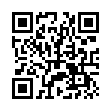Option-click to Hide Apps Quickly
This trick has been available in the Mac OS for years, but many people still don't know it. If you have too many windows cluttering up your screen, you can hide specific ones easily as you work. When you're in any application, hold down the Option key and click on another app's window, on the Dock, or in the Finder to switch to that other app and simultaneously hide all the windows in the previously current app.
Written by
Adam C. Engst
Recent TidBITS Talk Discussions
- Alternatives to MobileMe for syncing calendars between iPad/Mac (1 message)
- Free anti-virus for the Mac (20 messages)
- iTunes 10 syncing iPod Touch 4.1 (2 messages)
- Thoughts about Ping (16 messages)
Published in TidBITS 895.
Subscribe to our weekly email edition.
- Apple Sells Millionth iPhone
- Apple to Offer $100 iPhone Rebate for Early Purchasers
- iPhoto 7.0.2 Squashes Bugs
- iTunes Store Loses NBC TV Shows, Expands in UK
- Mysterious .Mac Slowdowns in Europe
- iToner Makes iPhone Ringtones Easy
- MarsEdit 2.0 Blasts Off
- DealBITS Discount: Save $10 on Nisus Writer Pro
- DealBITS Drawing: Win a Copy of Name Munger
- Win a MacBook or iPod nano from Fetch Softworks
- Palm Kerbangos Foleo
- TidBITS AutoCorrect Dictionary for TextExpander and TypeIt4Me
- Designing a Modern Web Site for TidBITS
- Apple Introduces iPod touch, Wi-Fi iTunes Store, and New iPods
- Hot Topics in TidBITS Talk/10-Sep-07
Take Control News/10-Sep-07
We haven't had any ebook announcements for some time now, but while Tonya was enjoying some much deserved vacation, I stayed home to work on the TidBITS redesign and on getting these two iPhone books ready. It's becoming ever harder to resist the iPhone's siren song, especially with the price drop, but I still can't quite justify the monthly cost considering how little I use my cell phone. Luckily, the new iPod touch looks like an excellent way to dip my toes into the iPhone lake before it grows into an ocean. If you're like me, and considering an iPhone, or if you've already taken the plunge, check out these books for everything you need to know, including how to solve problems that crop up. Buy both and save 20 percent!
"Macworld iPhone Superguide" Goes Beyond Basics -- Apple's iPhone has set the standard for industrial design and cell phone functionality. But it's actually a full-fledged computer with a Web browser, email client, and network-savvy software. In the "Macworld iPhone Superguide," the technology experts at Macworld explain it all, walking you through setup and activation, explaining the iPhone's email and text messages, and putting you in control of Safari and the iPhone's other applications. You'll also learn how to access both your own and YouTube videos, the best ways to use your iPhone's iPod capabilities, and how to
sync photos with your iPhone. Rounding out the ebook are sections on iPhone accessories and on troubleshooting. It's $12.95.
"Take Control of Troubleshooting Your iPhone" -- The iPhone is utterly cool, but it's still a 1.0 product and can suffer significant problems. In "Take Control of Troubleshooting Your iPhone," an indispensable book from the guru of troubleshooting, MacFixIt founder Ted Landau, you'll learn to solve activation problems, how to prevent iPhone freezes and what to do when they do happen, the best ways of resetting and restoring your iPhone to default settings, and more. Ted also pays close attention to helping you work through syncing problems and sync with multiple computers. For the security conscious, he
explains how to protect an iPhone with Passcode Lock and SIM PIN. No matter what ails your iPhone, Ted Landau has the calm, friendly advice you need to find a solution. "Take Control of Troubleshooting Your iPhone" is available in draft-release form for $10; if you buy now, you can read and comment on the 71-page draft.
Typed notes are blended with recorded audio, video, and slides
to create notes that make more sense when you need them most.
Learn more at <http://www.usefulfruit.com/tb>!