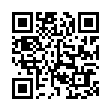Turn Off Filename Extension Warning
In Leopard, Apple fixed an annoying aspect of working with the Finder in Tiger. Previously, if you changed a file's extension, the Finder prompted for confirmation. But since no one has ever accidentally changed a filename extension, Apple thankfully added an option to turn that warning off in the Leopard Finder's preferences. Choose Finder > Preferences, and in the Advanced screen, deselect Show Warning Before Changing an Extension.
Written by
Adam C. Engst
Recent TidBITS Talk Discussions
- Alternatives to MobileMe for syncing calendars between iPad/Mac (1 message)
- Free anti-virus for the Mac (20 messages)
- iTunes 10 syncing iPod Touch 4.1 (2 messages)
- Thoughts about Ping (16 messages)
Published in TidBITS 895.
Subscribe to our weekly email edition.
- Apple Sells Millionth iPhone
- Apple to Offer $100 iPhone Rebate for Early Purchasers
- iPhoto 7.0.2 Squashes Bugs
- iTunes Store Loses NBC TV Shows, Expands in UK
- Mysterious .Mac Slowdowns in Europe
- iToner Makes iPhone Ringtones Easy
- MarsEdit 2.0 Blasts Off
- DealBITS Discount: Save $10 on Nisus Writer Pro
- Win a MacBook or iPod nano from Fetch Softworks
- Palm Kerbangos Foleo
- TidBITS AutoCorrect Dictionary for TextExpander and TypeIt4Me
- Designing a Modern Web Site for TidBITS
- Apple Introduces iPod touch, Wi-Fi iTunes Store, and New iPods
- Take Control News/10-Sep-07
- Hot Topics in TidBITS Talk/10-Sep-07
DealBITS Drawing: Win a Copy of Name Munger
Some tasks are just harder than they should be, and renaming a large number of files is one of them. Sure, if you're a command-line whiz, you might be able to use grep to do this, but for the rest of us, a utility like Name Munger from Sonora Graphics is just the ticket. With it, you can replace text in file names, add prefixes and suffixes, remove one or more occurrences of text in names, strip characters, change the case of names and extensions, and number files consecutively. Even with a graphical interface, getting everything right can be hard when you're working with text patterns, but once you drag the files you want to rename into the program, Name Munger shows you a live preview of what your current settings would do. I won't pretend it's something that everyone needs every day, but for only $10 (along with a discount for entrants), Name Munger can pay for itself with only a few uses.
In this week's DealBITS drawing, you can enter to win one of four copies of Name Munger 1.0, each worth $10. Entrants who aren't among our lucky winners will receive a discount on Name Munger, so be sure to enter at the DealBITS page. All information gathered is covered by our comprehensive privacy policy. Be careful with your spam filters and challenge-response systems, since you must be able to receive email from my address to learn if you've won. Remember too, that if someone you refer to this drawing wins, you'll receive the same prize as a reward for spreading the word.
 StuffIt Deluxe 2011 has everything you need to backup, encrypt,
StuffIt Deluxe 2011 has everything you need to backup, encrypt,share, and compress all of your photos, audio and documents.
Compress it. Secure it. Send it. Try StuffIt Deluxe 2011 today!
Click here for a free 30-day trial: <http://stuffIt.com/tidbits/>