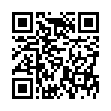Show Recent Items in Snow Leopard
The Recent Items submenu in the Apple menu is handy, but what if you want to work with a file in there in the Finder, rather than open it? Just press Command when that menu is showing, and all the Applications and Documents change to "Show ... in Finder." This feature is new as of Mac OS X 10.6.3 Snow Leopard.
Written by
Adam C. Engst
Recent TidBITS Talk Discussions
- Alternatives to MobileMe for syncing calendars between iPad/Mac (1 message)
- Free anti-virus for the Mac (20 messages)
- iTunes 10 syncing iPod Touch 4.1 (2 messages)
- Thoughts about Ping (16 messages)
Published in TidBITS 885.
Subscribe to our weekly email edition.
- Mac OS X 10.4.10 Released
- Pictures from the iPhone Line
- YouTube Comes to iPhone and Apple TV
- Snapz Pro X 2.1 Goes Universal
- DealBITS Drawing: Win a 4 GB iPod nano from Small Dog
- Securing Communications with SSL/TLS: A High-Level Overview
- Hot Topics in TidBITS Talk/25-Jun-07
A Pair of Updates Fix Safari 2 and 3
Late last week, Apple released Security Update 2007-006 to address bugs in the WebCore and WebKit code upon which Safari and many other Web-savvy Macintosh applications rely. The details are unimportant, but both exploits required the user to be enticed into visiting a maliciously crafted Web page, emphasizing the advice to be aware of what sort of Web sites you're reading. Security Update 2007-006 is available via Software Update and as standalone downloads for Mac OS X 10.3.9 (2.2 MB) and for Mac OS X 10.4.9 or later in both PowerPC (2.7 MB) and universal (4.5 MB) versions. Note that if you've installed the Safari 3 beta, you won't see Security Update 2007-006 in Software Update.
That's because Safari 3 Beta Update 3.0.2 includes the fixes in Security Update 2007-006 and addresses two other security problems, one that's specific to the Windows version of Safari 3 and another that can affect both Macintosh and Windows users of the beta-release Web browser. Apple also claims that Safari 3.0.2 features improved stability and provides better WebKit support for Mail, iChat, and Dashboard (several TidBITS staff members had to uninstall the initial beta of Safari 3 because of annoying interactions with iChat). The 9.5 MB Safari 3 Beta Update 3.0.2 is available only through Software Update, although downloading a new copy of the Safari beta also gets you the fixes.
 Dragon speech recognition software for Macintosh, iPhone, and iPad!
Dragon speech recognition software for Macintosh, iPhone, and iPad!Get the all-new Dragon Dictate for Mac from Nuance Communications
and experience Simply Smarter Speech Recognition.
Learn more about Dragon Dictate: <http://nuance.com/dragon/mac>