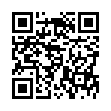Set Per-Folder Views in the Finder
Tired of navigating to a particular folder and having to switch to List View every time? With Finder in Leopard, you can set viewing preference for each individual folder. Just navigate to it, and set the view the way you want (Column, List, Icon, or Cover Flow). Then choose View > Show View Options (Command-J) and in the window that appears, select the Always Open In... checkbox.
Written by
Adam C. Engst
Recent TidBITS Talk Discussions
- Alternatives to MobileMe for syncing calendars between iPad/Mac (1 message)
- Free anti-virus for the Mac (20 messages)
- iTunes 10 syncing iPod Touch 4.1 (2 messages)
- Thoughts about Ping (16 messages)
Related Articles
- Apple Announces iPhone Changes (18 Jun 07)
- Apple TV Gains 160 GB Drive, YouTube Downloads (04 Jun 07)
Published in TidBITS 885.
Subscribe to our weekly email edition.
- Mac OS X 10.4.10 Released
- Pictures from the iPhone Line
- A Pair of Updates Fix Safari 2 and 3
- Snapz Pro X 2.1 Goes Universal
- DealBITS Drawing: Win a 4 GB iPod nano from Small Dog
- Securing Communications with SSL/TLS: A High-Level Overview
- Hot Topics in TidBITS Talk/25-Jun-07
YouTube Comes to iPhone and Apple TV
As the iPhone nears release, Apple has unveiled another previously unannounced feature: a YouTube application that will download and play back YouTube videos directly on the iPhone. (Earlier, the company revealed that the iPhone would sport improved battery life and a glass - not plastic - screen; see "Apple Announces iPhone Changes," 2007-06-18.) Apple also released a promised update for the Apple TV that enables YouTube video playback (see "Apple TV Gains 160 GB Drive, YouTube Downloads," 2007-06-04).
YouTube (which is owned by Google) has been encoding its video library into H.264 format, so I'm assuming that the Apple TV and the iPhone are somehow tapping directly into the H.264 feeds, since normally YouTube delivers its content using Flash.
At one point, Apple's press release talks about H.264 video in the context of the iPhone's Wi-Fi capability, suggesting perhaps that YouTube downloads could be quite sizable. Using Wi-Fi, that's not a problem, but downloading over a cell data connection could be costly. Neither Apple nor AT&T have announced pricing for the iPhone's phone and data services.
The Apple TV 1.1 update also patches a potential security vulnerability in UPnP IGD (Internet Gateway Device Standardized Device Control Protocol) where a remote party could cause a denial-of-service attack. The update is available via the Apple TV itself, not as a standalone download. From the device's main screen, choose Settings, and then choose Update Software. It's unclear at this time whether other enhancements are included in the update.
 CrashPlan is easy, secure backup that works everywhere. Back up
CrashPlan is easy, secure backup that works everywhere. Back upto your own drives, computers, and online with unlimited storage.
With unlimited online backup, this is one resolution you can keep.
Back Up Your Life Today! <http://crashplan.com/ref/tidbits.html>