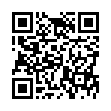How to Make an iPhone Screenshot
Want to take a screenshot of something on your iPhone or iPod touch? Press the Home button and Power button briefly at the same time, and an image of your screen will be saved to the Photos app (and will sync with iPhoto when you next connect). Don't hold the buttons too long or your device will either power down or reboot.
Submitted by
Angus Wong
Recent TidBITS Talk Discussions
- Alternatives to MobileMe for syncing calendars between iPad/Mac (1 message)
- Free anti-virus for the Mac (20 messages)
- iTunes 10 syncing iPod Touch 4.1 (2 messages)
- Thoughts about Ping (16 messages)
Published in TidBITS 885.
Subscribe to our weekly email edition.
- Mac OS X 10.4.10 Released
- Pictures from the iPhone Line
- YouTube Comes to iPhone and Apple TV
- A Pair of Updates Fix Safari 2 and 3
- DealBITS Drawing: Win a 4 GB iPod nano from Small Dog
- Securing Communications with SSL/TLS: A High-Level Overview
- Hot Topics in TidBITS Talk/25-Jun-07
Snapz Pro X 2.1 Goes Universal
Ambrosia Software has released Snapz Pro X 2.1, making the popular still image and video screen capture utility a universal binary for native performance on Intel-based Macs. Other changes provide generally improved performance, support for QuickTime compression sessions, compatibility with the Mac OS X 10.5 Leopard beta from WWDC, the (restored) capability to use "Save Later" when post-processing movie captures, and various bug fixes. The update is free to registered users; it's an 11.8 MB download. New copies of Snapz Pro X cost $30 for still image capture only, or $70 if you want to add movie capture capabilities.
 The Data Rescue Center is dedicated to bringing you the very best
The Data Rescue Center is dedicated to bringing you the very besthard drive recovery, data migration, and photo archiving options,
all at affordable and fair prices for individuals and businesses.
Get a FREE estimate today at <http://www.thedatarescuecenter.com/>