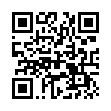Simplify Similar Syncs with ChronoSync Templates
You can create an unlimited number of ChronoSync documents with numerous settings and options that control your synchronizations. If you find yourself needing to create many similar ChronoSync documents, consider using templates.
Just create a ChronoSync document and set all the options the way you want them. Choose File > Save as Template to save the ChronoSync document as a template, and then open it in the future when creating a new ChronoSync document.
Search on "template" in ChronoSync Help for all the details.
Visit Econ Technologies
Written by
Adam C. Engst
Recent TidBITS Talk Discussions
- Alternatives to MobileMe for syncing calendars between iPad/Mac (1 message)
- Free anti-virus for the Mac (20 messages)
- iTunes 10 syncing iPod Touch 4.1 (2 messages)
- Thoughts about Ping (16 messages)
Take Control News/07-May-07
Learn Smart Ways to Buy Cheap Airline Tickets -- If you're like us, nearly every airplane trip involves hours spent searching the Web to find a good deal, only to end up paying more than you wanted or feeling that the money you saved wasn't worth the time and aggravation. To avoid this problem next time, check out the updated version of Sam Sellers's "Take Control of Booking a Cheap Airline Ticket," a 148-page ebook that helps you efficiently navigate the maze of travel-related sites in order to find the best deal without wasting a lot of time.
We just released version 1.1 of the ebook, which now includes detailed information on when and how to use Farecast to book U.S. domestic flights. Farecast, though still in beta, was rated by Popular Science as being among the best of what's new in 2006, and the site received similar accolades from Frommers.com, PC World, Time Magazine, and Business Week. The ebook covers international and domestic flights originating in the United States.
Updates are free for current owners of the ebook; click the Check for Updates button on the first page of the ebook to access the free update.
Typed notes are blended with recorded audio, video, and slides
to create notes that make more sense when you need them most.
Learn more at <http://www.usefulfruit.com/tb>!