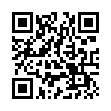Sync Safari Bookmarks to Your iPhone
Tired of typing URLs into Mobile Safari on your iPhone or iPod touch? Use the bookmarks you already have in Safari on your Mac.
Next time you do an iTunes sync, select your iPhone or iPod touch in the Devices section of the iTunes sidebar. Scroll down to the Web Browser section of the Info tab on the right-hand side of the iTunes window and select Sync Safari Bookmarks.
After your next sync the bookmarks will be available in Mobile Safari on your iPhone or iPod touch.
Visit MacTips.com
Submitted by
Miraz Jordan
Recent TidBITS Talk Discussions
- Alternatives to MobileMe for syncing calendars between iPad/Mac (1 message)
- Free anti-virus for the Mac (20 messages)
- iTunes 10 syncing iPod Touch 4.1 (2 messages)
- Thoughts about Ping (16 messages)
Published in TidBITS 868.
Subscribe to our weekly email edition.
- Please Take the TidBITS 2007 Reader Survey!
- Final Cut Pro 5.1.4 Update Fixes Plug-in Issues
- Your Mac Life Changes Domains
- DealBITS Winners: A Sharp's Opal
- DealBITS Drawing: Panergy's docXConverter Premium
- Apple and Cisco Reach iPhone Agreement
- Concentrate on Reading in Preview
- Early Help Desk Video Gone and Back Again
- Apple Adds Significant Cell Data Support
- Easier New York Times Linking
- CrashPlan: Backups Revisited
- Hot Topics in TidBITS Talk/26-Feb-07
Take Control News/26-Feb-07
Month of Apple Sales #4: The Switcher's Kit -- We all know at least one malware-harried Windows user who's on the fence about switching to the Mac. But as much as Mac OS X is simple, secure, and pleasant to use, changing operating systems is still a big step. Help ease their transition with our Take Control Switcher's Kit: 7 ebooks guaranteed to help explain which Mac to buy, approaches for moving data from Windows to Mac OS X, how to run any necessary Windows applications on the Mac, and the best techniques for learning and maintaining Mac OS X. This essential bundle costs only $25.18 - a 60 percent discount from the list price of $62.95. (And yes, since we don't use obnoxious copy prevention technologies,
you can just download the ebooks and give them to your friend via email or on CD.)
- Take Control of Switching to the Mac
- Take Control of Buying a Mac
- Take Control of Running Windows on the Mac
- Macworld Mac Basics Superguide
- Take Control of Customizing Tiger
- Take Control of Users & Accounts in Tiger
- Take Control of Maintaining Your Mac
To take advantage of this discount, just purchase from the Month of Apple Sales #4: The Switcher's Kit page.
This, and the rest of the offers in our Month of Apple Sales, are available only through 06-Mar-07, so now is the time to get started with Tiger, learn more about iLife, increase your knowledge of Mac OS X, or help a friend switch to the Mac.
 With ChronoSync you can sync, back up, or make bootable backups.
With ChronoSync you can sync, back up, or make bootable backups.Sync or back up your Mac to internal or external hard drives, other
Macs, PCs, or remote network volumes you can mount on your Mac.
Learn more at <http://www.econtechnologies.com/tb.html>!