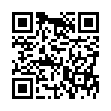Add Notes to Pre-existing Recordings in Pear Note
While most people think of Pear Note as a tool for recording notes live, it can be used to take notes on pre-existing recordings as well. If you have an audio or video recording that you'd like to take notes on in Pear Note, simply:
- Drag the audio/video file to Pear Note and import it into a new document.
- Hit play.
- Click the lock to unlock the text of the note.
Now you can take notes that will be synced to the recording, just as if you'd recorded them live.
Visit Useful Fruit Software
Written by
Adam C. Engst
Recent TidBITS Talk Discussions
- Alternatives to MobileMe for syncing calendars between iPad/Mac (1 message)
- Free anti-virus for the Mac (20 messages)
- iTunes 10 syncing iPod Touch 4.1 (2 messages)
- Thoughts about Ping (16 messages)
Published in TidBITS 868.
Subscribe to our weekly email edition.
- Please Take the TidBITS 2007 Reader Survey!
- Final Cut Pro 5.1.4 Update Fixes Plug-in Issues
- Your Mac Life Changes Domains
- DealBITS Drawing: Panergy's docXConverter Premium
- Apple and Cisco Reach iPhone Agreement
- Concentrate on Reading in Preview
- Early Help Desk Video Gone and Back Again
- Apple Adds Significant Cell Data Support
- Easier New York Times Linking
- CrashPlan: Backups Revisited
- Take Control News/26-Feb-07
- Hot Topics in TidBITS Talk/26-Feb-07
DealBITS Winners: A Sharp's Opal
Congratulations to John O'Reilly of potomacadvisors.com, Dave Harvey of mac.com, and Cheryll Shubert of sbcglobal.net, whose entries were chosen randomly in last week's DealBITS drawing and who received a copy of A Sharp's Opal, worth $32. But don't feel bad if you didn't win, since A Sharp is offering TidBITS readers a $6-off discount on Opal, dropping the price to $26. To take advantage of this offer, which is good through 21-Mar-07, use coupon code 2007DB6 when purchasing from within the application (choose Opal > License). Thanks again for entering this DealBITS drawing, and we hope you'll continue to participate in the future. Thanks to the 384 people who entered, and keep an eye out for future DealBITS drawings!
 With ChronoSync you can sync, back up, or make bootable backups.
With ChronoSync you can sync, back up, or make bootable backups.Sync or back up your Mac to internal or external hard drives, other
Macs, PCs, or remote network volumes you can mount on your Mac.
Learn more at <http://www.econtechnologies.com/tb.html>!