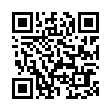Enabling Auto Spelling Correction in Snow Leopard
In Snow Leopard, the automatic spelling correction in applications is not usually activated by default. To turn it on, make sure the cursor's insertion point is somewhere where text can be entered, and either choose Edit > Spelling and Grammar > Correct Spelling Automatically or, if the Edit menu's submenu doesn't have what you need, Control-click where you're typing and choose Spelling and Grammar > Correct Spelling Automatically from the contextual menu that appears. The latter approach is particularly likely to be necessary in Safari and other WebKit-based applications, like Mailplane.
Submitted by
Doug McLean
Recent TidBITS Talk Discussions
- Alternatives to MobileMe for syncing calendars between iPad/Mac (1 message)
- Free anti-virus for the Mac (20 messages)
- iTunes 10 syncing iPod Touch 4.1 (2 messages)
- Thoughts about Ping (16 messages)
Published in TidBITS 862.
Subscribe to our weekly email edition.
- Want to Hear More about Macworld Expo?
- Bare Bones Releases Multiple Updates
- Fetch 5.2 Improves Your WebView
- Microsoft Office 2004 11.3.3 Update Released
- iPhone Seeks to Redefine the Mobile Phone
- iTouched an iPhone
- Apple TV Connects Macs and TVs
- AirPort Extreme Updated
- Macworld Expo SF 2007: The Mac is Back!
Hot Topics in TidBITS Talk/15-Jan-07
Macworld 2007 keynote -- What did the TidBITS audience think of this year's Macworld Expo keynote address? (11 messages)
**Younger Than Thou: "When I was your age..."** Readers respond to Dan Pourhadi's first Younger Than Thou column. (5 messages)
Younger Than Thou: Instant Messaging -- A self-described "old fogie" suggests that Dan Pourhadi's article needed more information about why people use instant messaging, versus how it's used. (2 messages)
MPEG4 audio and the Mac -- Got an MPEG4 movie clip that's missing sound? Here are some suggestions for demuxing the file. (3 messages)
iTunes Backup -- The recent addition of backup reminders in iTunes prompts discussion of good backup habits. (6 messages)
Trying to salvage LaserWriter -- Yes, you can still use an old LaserWriter Select 360 printer on a modern Mac. Find out how. (6 messages)
iPhone, is it an iPod or a Mac? Will the iPhone follow the path of the Mac or of the iPod? In other words, how open is the iPhone going to be for outside development? (5 messages)
iPhone impressions and opinions -- Opinions continue to fly about Apple's new phone, but it's important to remember that we're still six months away from the final product (not to say that speculation isn't fun). (10 messages)
Market for iPhone -- A reader points to some good analysis about the iPhone's potential market. (1 message)
It's a Mac, Mac video production world -- Adobe announces the return of Premiere to the Mac. What does this mean for Final Cut Pro? (1 message)
How to temporarily turn of TidBITS Auto Correct? The auto-correct dictionary for Eudora seems to work too well for one reader. How to disable it? (4 messages)
GPS and MP3 -- A reader comments on the music-playing capabilities of recently reviewed GPS units. (1 message)
Support from GPS companies -- Following up from Adam's most recent review of GPS units, a reader relates his take of dealing with Magellan. (2 messages)
 With ChronoSync you can sync, back up, or make bootable backups.
With ChronoSync you can sync, back up, or make bootable backups.Sync or back up your Mac to internal or external hard drives, other
Macs, PCs, or remote network volumes you can mount on your Mac.
Learn more at <http://www.econtechnologies.com/tb.html>!