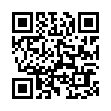Avoid Naming Pear Note Files
If you create a lot of documents, coming up with a name for them can sometimes be a hassle. This is especially true now that search is becoming a more prevalent way to find documents. Pear Note provides a way to have the application automatically generate a filename so you can avoid this hassle. To use this:
- Open Saving under Pear Note's preferences.
- Select a default save location.
- Select a default save name template (Pear Note's help documents all the fields that can be automatically filled in).
- Check the box stating that Command-S saves without prompting.
- If you decide you want to name a particular note later, just use Save As... instead.
Visit Useful Fruit Software
Written by
Adam C. Engst
Recent TidBITS Talk Discussions
- Alternatives to MobileMe for syncing calendars between iPad/Mac (1 message)
- Free anti-virus for the Mac (20 messages)
- iTunes 10 syncing iPod Touch 4.1 (2 messages)
- Thoughts about Ping (16 messages)
Published in TidBITS 862.
Subscribe to our weekly email edition.
- Want to Hear More about Macworld Expo?
- Fetch 5.2 Improves Your WebView
- Microsoft Office 2004 11.3.3 Update Released
- iPhone Seeks to Redefine the Mobile Phone
- iTouched an iPhone
- Apple TV Connects Macs and TVs
- AirPort Extreme Updated
- Macworld Expo SF 2007: The Mac is Back!
- Hot Topics in TidBITS Talk/15-Jan-07
Bare Bones Releases Multiple Updates
While everyone's eyes were on Apple's iPhone last week, Bare Bones Software released updates to three of its applications. The company's flagship text editor BBEdit 8.6 improves Java and TeX handling, and adds support for the Markdown structured text format (which we use to produce TidBITS), including text coloring, folding of document structural elements, and previewing the results within BBEdit. New in this version are commands to save and copy text as styled HTML, which is helpful when posting code samples to the Web. BBEdit can also now read and write Mac OS X's binary property list format used for preference files. BBEdit 8.6 is a free update for owners of version 8.5 or higher, and is a 14 MB download.
Yojimbo 1.4 expands the organizer's AppleScript support and fixes bugs. This update is free for registered owners and is a 10.1 MB download. TextWrangler, the company's free text editor, jumps to version 2.2 with an interface overhaul to match BBEdit's look-and-feel as well as features such as support for the binary property list format, an enhanced Preferences window, and improvements to the built-in Java, TeX, and JavaScript language support. TextWrangler 2.2 is a 9.9 MB download. All of the company's updates require Mac OS X 10.4.
 StuffIt Deluxe 2011 has everything you need to backup, encrypt,
StuffIt Deluxe 2011 has everything you need to backup, encrypt,share, and compress all of your photos, audio and documents.
Compress it. Secure it. Send it. Try StuffIt Deluxe 2011 today!
Click here for a free 30-day trial: <http://stuffIt.com/tidbits/>