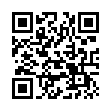Enabling Auto Spelling Correction in Snow Leopard
In Snow Leopard, the automatic spelling correction in applications is not usually activated by default. To turn it on, make sure the cursor's insertion point is somewhere where text can be entered, and either choose Edit > Spelling and Grammar > Correct Spelling Automatically or, if the Edit menu's submenu doesn't have what you need, Control-click where you're typing and choose Spelling and Grammar > Correct Spelling Automatically from the contextual menu that appears. The latter approach is particularly likely to be necessary in Safari and other WebKit-based applications, like Mailplane.
Submitted by
Doug McLean
Recent TidBITS Talk Discussions
- Alternatives to MobileMe for syncing calendars between iPad/Mac (1 message)
- Free anti-virus for the Mac (20 messages)
- iTunes 10 syncing iPod Touch 4.1 (2 messages)
- Thoughts about Ping (16 messages)
Published in TidBITS 862.
Subscribe to our weekly email edition.
- Want to Hear More about Macworld Expo?
- Bare Bones Releases Multiple Updates
- Microsoft Office 2004 11.3.3 Update Released
- iPhone Seeks to Redefine the Mobile Phone
- iTouched an iPhone
- Apple TV Connects Macs and TVs
- AirPort Extreme Updated
- Macworld Expo SF 2007: The Mac is Back!
- Hot Topics in TidBITS Talk/15-Jan-07
Fetch 5.2 Improves Your WebView
Jim Matthews of Fetch Softworks has released Fetch 5.2, adding a new feature called WebView that promises to make it easier to share files with others who may not have the capability to download via FTP. In essence, WebView translates ftp URLs to http URLs according to a pattern you specify; once that's done you can click the WebView button to view files in your Web browser and also copy the http URLs for selected files. Also new in this version is support for FTP over SSL/TLS (FTPS) secure connections, droplet shortcuts for drag & drop uploading to a server, and a number of bug fixes. When we visited the Fetch booth at Macworld Expo, Jim also told us that he had overhauled the FTP networking code for better performance and compatibility. Fetch 5.2 is a free update for owners of version 5.0 or later, requires Mac OS X 10.3.9 or later, and is a 15 MB download.
in Los Angeles. The 3-day event is packed with sessions & evening
activities. Learn from the best. Meet and spend time with peers.
TidBITS readers save $50 at <http://macte.ch/conf_tidbits>!