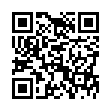Simplify Similar Syncs with ChronoSync Templates
You can create an unlimited number of ChronoSync documents with numerous settings and options that control your synchronizations. If you find yourself needing to create many similar ChronoSync documents, consider using templates.
Just create a ChronoSync document and set all the options the way you want them. Choose File > Save as Template to save the ChronoSync document as a template, and then open it in the future when creating a new ChronoSync document.
Search on "template" in ChronoSync Help for all the details.
Visit Econ Technologies
Written by
Adam C. Engst
Recent TidBITS Talk Discussions
- Alternatives to MobileMe for syncing calendars between iPad/Mac (1 message)
- Free anti-virus for the Mac (20 messages)
- iTunes 10 syncing iPod Touch 4.1 (2 messages)
- Thoughts about Ping (16 messages)
Published in TidBITS 855.
Subscribe to our weekly email edition.
- MacBook Gains Core 2 Duo Processor
- Mark/Space Releases The Missing Sync for Windows Mobile 3.0
- TidBITS Week in CARS
- MacTech Creates Archive CD
- 1Passwd Updated to Version 2.0
- DealBITS Drawing: PDFpen Winners
- Dates in TidBITS
- Zune Doom
- Of the Zune, DRM, and Universal Music
- Take Control News/13-Nov-06
- Hot Topics in TidBITS Talk/13-Nov-06
Yojimbo 1.3 Adds Tagging
Bare Bones Software last week released Yojimbo 1.3, an update to their information organizer (see "Let Yojimbo Guard Your Information Castle," 2006-01-30). Version 1.3 of Yojimbo is most notable for its addition of tags, or user-defined keywords (of one or more words) that can be easily applied to any item in Yojimbo via the Quick Input Panel, the Inspector palette, the new Item Details bar, or AppleScript. Tagged items can then be located with searches or gathered together with Tag collections. Other changes include additional control over how Yojimbo accesses the Keychain, support for tables and lists in note items, and the capability to open links within Web archives in the background via Command-clicking. Yojimbo 1.3 requires Mac OS X 10.4.3 or later and is a free update for all registered users. New copies cost $40, and a 30-day demo is available.
 With ChronoSync you can sync, back up, or make bootable backups.
With ChronoSync you can sync, back up, or make bootable backups.Sync or back up your Mac to internal or external hard drives, other
Macs, PCs, or remote network volumes you can mount on your Mac.
Learn more at <http://www.econtechnologies.com/tb.html>!