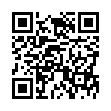Enabling Auto Spelling Correction in Snow Leopard
In Snow Leopard, the automatic spelling correction in applications is not usually activated by default. To turn it on, make sure the cursor's insertion point is somewhere where text can be entered, and either choose Edit > Spelling and Grammar > Correct Spelling Automatically or, if the Edit menu's submenu doesn't have what you need, Control-click where you're typing and choose Spelling and Grammar > Correct Spelling Automatically from the contextual menu that appears. The latter approach is particularly likely to be necessary in Safari and other WebKit-based applications, like Mailplane.
Submitted by
Doug McLean
Recent TidBITS Talk Discussions
- Alternatives to MobileMe for syncing calendars between iPad/Mac (1 message)
- Free anti-virus for the Mac (20 messages)
- iTunes 10 syncing iPod Touch 4.1 (2 messages)
- Thoughts about Ping (16 messages)
Published in TidBITS 846.
Subscribe to our weekly email edition.
- OmniWeb 5.5 Goes Universal, Switches to WebKit
- C4 Developer Conference Promises a Taste of MacHack
- Parallels Desktop Updated for Mac Pro and Leopard
- coconutWiFi Reveals Nearby Networks, Status
- iMac Line Adds Core 2 Duo Chip, 24-inch Model
- BBEdit 8.5 Adds Function via Form
- Behind the TidBITS Curtain
- Take Control News/11-Sep-06
- Hot Topics in TidBITS Talk/11-Sep-06
Interarchy 8.2 Adds Growl Support and More
Stairways Software has released Interarchy 8.2, the latest version of their highly flexible file transfer tool and network utility. Notable new features include support for Growl notifications (an independent system-wide notification method), file converters that automatically convert files on upload/download, and easier bookmarking via a Bookmark button in every window's status bar. Most amusing, though, is the fact that Interarchy 8.2 now offers spell checking; as the release notes comment dryly, "Just what you always wanted in a file transfer program." There are a slew of other minor enhancements and plenty of bug fixes, and since it's a free upgrade for owners of Interarchy 8.x, it's worth the 8.3 MB download.
 The Data Rescue Center is dedicated to bringing you the very best
The Data Rescue Center is dedicated to bringing you the very besthard drive recovery, data migration, and photo archiving options,
all at affordable and fair prices for individuals and businesses.
Get a FREE estimate today at <http://www.thedatarescuecenter.com/>