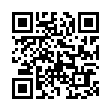Edit iCal Event Titles Directly
In the Leopard version of iCal, double-clicking an event shows a summary of the event, and to edit the name (or anything else), you must click the Edit button in the summary pop-up. To bypass the summary and edit pop-ups entirely, Option-double-click the event name. That selects the text for editing, and you can make any changes you want. Click outside the event to save your changes.
Written by
Adam C. Engst
Recent TidBITS Talk Discussions
- Alternatives to MobileMe for syncing calendars between iPad/Mac (1 message)
- Free anti-virus for the Mac (20 messages)
- iTunes 10 syncing iPod Touch 4.1 (2 messages)
- Thoughts about Ping (16 messages)
Published in TidBITS 846.
Subscribe to our weekly email edition.
- OmniWeb 5.5 Goes Universal, Switches to WebKit
- Interarchy 8.2 Adds Growl Support and More
- C4 Developer Conference Promises a Taste of MacHack
- coconutWiFi Reveals Nearby Networks, Status
- iMac Line Adds Core 2 Duo Chip, 24-inch Model
- BBEdit 8.5 Adds Function via Form
- Behind the TidBITS Curtain
- Take Control News/11-Sep-06
- Hot Topics in TidBITS Talk/11-Sep-06
Parallels Desktop Updated for Mac Pro and Leopard
Parallels, Inc. last week announced a release candidate for an update to their Parallels Desktop for Mac, adding compatibility for Apple's new Mac Pro computer and the developer builds of Mac OS X 10.5 Leopard. The "Update RC," a free update for all Parallels Desktop users, adds additional improvements such as improved compatibility for Solaris and OpenBSD 3.8 guest operating systems, and an improved Parallels Tools package.
The $80 Parallels Desktop allows owners of Intel-based Macs to run Windows or other Intel-based operating systems in a virtual machine while still running Mac OS X. Apple's Boot Camp solution, still a public beta until Leopard's release, requires the user to restart the Mac to switch between Mac OS X and Windows operating systems. Parallels offers a 15-day free trial of their software. (Don't forget that you can save $10 off the cost of a Parallels Desktop license using a coupon from Joe Kissell's "Take Control of Running Windows on a Mac" ebook, rendering the ebook free.)
Another option for Intel Mac users who wish to run Windows applications is CrossOver Mac, a forthcoming product from CodeWeavers, Inc., released as a public beta late last month. This application doesn't even require the user to install Windows. Based on Wine, which re-implements the Windows developer APIs, CrossOver Mac lets Mac users run many, though not all, Windows applications in their own separate windows under Mac OS X.
 With ChronoSync you can sync, back up, or make bootable backups.
With ChronoSync you can sync, back up, or make bootable backups.Sync or back up your Mac to internal or external hard drives, other
Macs, PCs, or remote network volumes you can mount on your Mac.
Learn more at <http://www.econtechnologies.com/tb.html>!