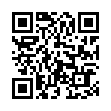Avoid Naming Pear Note Files
If you create a lot of documents, coming up with a name for them can sometimes be a hassle. This is especially true now that search is becoming a more prevalent way to find documents. Pear Note provides a way to have the application automatically generate a filename so you can avoid this hassle. To use this:
- Open Saving under Pear Note's preferences.
- Select a default save location.
- Select a default save name template (Pear Note's help documents all the fields that can be automatically filled in).
- Check the box stating that Command-S saves without prompting.
- If you decide you want to name a particular note later, just use Save As... instead.
Visit Useful Fruit Software
Written by
Adam C. Engst
Recent TidBITS Talk Discussions
- Alternatives to MobileMe for syncing calendars between iPad/Mac (1 message)
- Free anti-virus for the Mac (20 messages)
- iTunes 10 syncing iPod Touch 4.1 (2 messages)
- Thoughts about Ping (16 messages)
Published in TidBITS 346.
Subscribe to our weekly email edition.
- Motorola Announces Mac Clones
- QuarkImmedia Ships
- Dealing With Image Maps
- But You Didn't Mention...
- Apple Releases System 7.5.5 Update
Sun and Apple Eye Enterprise Market
Sun and Apple Eye Enterprise Market -- Apple and Sun announced last week that they intend to build a seamless bridge between Macintosh computers and Sun's high-end Solaris enterprise servers, in an effort to combine high-performance networking services with the Mac's multimedia and ease-of-use. Perhaps more significantly, Apple and Sun announced plans to make QuickTime and OpenDoc interoperate with Sun's various Java technologies. Although currently targeted at the corporate intranet market, Apple-Sun cooperation could also give Apple technologies an inside track to some future Internet technologies, particularly if the much-hyped promise of Java begins to be fulfilled. [GD]
Typed notes are blended with recorded audio, video, and slides
to create notes that make more sense when you need them most.
Learn more at <http://www.usefulfruit.com/tb>!