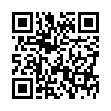Go Back and Forth Fast in Preview
If you're reading a PDF in Apple's Preview software, and you follow a bookmark or an internal link to move around within the PDF, you can quickly return to where you were by pressing the keyboard shortcut Command-[ (that's Command-Left Bracket). Or, you can choose Go > Back.
The command works iteratively, so you can go back to just the previously viewed page or if you issue the command again, to the page before that, and so on. There's also an equivalent Go > Forward (Command-]).
Written by
Tonya Engst
Recent TidBITS Talk Discussions
- Alternatives to MobileMe for syncing calendars between iPad/Mac (1 message)
- Free anti-virus for the Mac (20 messages)
- iTunes 10 syncing iPod Touch 4.1 (2 messages)
- Thoughts about Ping (16 messages)
Published in TidBITS 346.
Subscribe to our weekly email edition.
- Sun and Apple Eye Enterprise Market
- QuarkImmedia Ships
- Dealing With Image Maps
- But You Didn't Mention...
- Apple Releases System 7.5.5 Update
Motorola Announces Mac Clones
Motorola Announces Mac Clones -- Last week, Motorola officially announced its first line of Macintosh clones, dubbed StarMax. The StarMax line consists of eight machines (four each in the 3000-series and 4000-series) available in desktop and minitower enclosures, featuring 603e and 604e PowerPC processors at speeds ranging from 160 to 200 MHz, IDE drives, and an industry-leading, five-year warranty. Although reports indicate that Motorola's machines don't offer shocking performance improvements over Apple's current Macintosh line (and their processors reportedly are not mounted on removable daughter-cards), they're expected to be solid performers when they become available in November, with prices beating Apple's comparable machines. [GD]
<http://www.mot.com/GSS/MCG/products/systems/ds/ starmax/SMfamily.htm>
Typed notes are blended with recorded audio, video, and slides
to create notes that make more sense when you need them most.
Learn more at <http://www.usefulfruit.com/tb>!