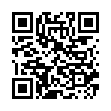Extract Directly from Time Machine
Normally you use Time Machine to restore lost data in a file like this: within the Time Machine interface, you go back to the time the file was not yet messed up, and you restore it to replace the file you have now.
You can also elect to keep both, but the restored file takes the name and place of the current one. So, if you have made changes since the backup took place that you would like to keep, they are lost, or you have to mess around a bit to merge changes, rename files, and trash the unwanted one.
As an alternative, you can browse the Time Machine backup volume directly in the Finder like any normal disk, navigate through the chronological backup hierarchy, and find the file which contains the lost content.
Once you've found it, you can open it and the current version of the file side-by-side, and copy information from Time Machine's version of the file into the current one, without losing any content you put in it since the backup was made.
Submitted by
Eolake Stobblehouse
Recent TidBITS Talk Discussions
- Alternatives to MobileMe for syncing calendars between iPad/Mac (1 message)
- Free anti-virus for the Mac (20 messages)
- iTunes 10 syncing iPod Touch 4.1 (2 messages)
- Thoughts about Ping (16 messages)
Related Articles
- Inching Towards Microsoft Office 2008 for Mac (25 Sep 07)
- WriteRight: The Writer's Word Processor (17 May 04)
Published in TidBITS 836.
Subscribe to our weekly email edition.
- Apple Releases Mac OS X 10.4.7 Update
- PopChar X 3.0 Improves Usability
- iTunes, iPod Firmware, and QuickTime Updated
- PDFpen 2.4 Adds Comment Support
- Video Timecode Calculators
- The Mystery of the Burnt Thighs
- Take Control News/03-Jul-06
- Hot Topics in TidBITS Talk/03-Jul-06
Microsoft Buys iView Multimedia
Now here's an unexpected bit of news. Microsoft has bought iView Multimedia, makers of the iView MediaPro and iView Media digital asset management applications. iView MediaPro in particular is well-regarded as a photo cataloging tool, since it can catalog files in over 120 formats, leaving the originals in place and providing browsing of the catalog even when the originals are offline (stored on DVD, for instance). iView MediaPro even has some image editing capabilities, though I always found them rather confusing and difficult to use, at least in comparison to Apple's iPhoto.
<http://www.iview-multimedia.com/mediapro/>
<http://www.iview-multimedia.com/media/>
iView Multimedia's acquisition FAQ and letter from founder Yan Calotychos are typically vague, talking about how the acquisition will give iView Multimedia the capability to "enhance our industry-leading product, whilst strengthening our customer service and support." According to the FAQ, "Microsoft has many exciting plans for iView's technologies and product line. Details on future product plans and availability will be announced at a future date."
<http://www.iview-multimedia.com/microsoft/faq_ acquisition.php>
<http://www.iview-multimedia.com/microsoft/>
With no hints as to future directions, we can do little but speculate as to what's going on here. Microsoft has long lacked a graphics application for Microsoft Office on the Mac, even though Word has some image manipulation capabilities and PowerPoint has some graphics tools. It's possible that Microsoft views iView MediaPro as an intermediary for graphics between the different Office applications, much as Entourage is intended in part as the project management glue for the different Office applications.
Where I'd like to see Microsoft concentrate significant effort in the next version of Office for the Mac is on collaboration. As I've written more than once, Word has decent change tracking and commenting features, but those are only a baby step in the right direction. Office documents of all types are routinely shared among members of a workgroup as Word files are commented on and edited, Excel spreadsheets are added to, and PowerPoint decks are massaged for clarity. But Office provides no help at all for sharing those files across a variety of network types, showing the status of who's working on what, and maintaining versions of changed files over time. What I'm describing isn't some niche feature, it's something that, if implemented properly, would become essential to the workflow of every Office-using organization, large or small.
 StuffIt Deluxe 2011 has everything you need to backup, encrypt,
StuffIt Deluxe 2011 has everything you need to backup, encrypt,share, and compress all of your photos, audio and documents.
Compress it. Secure it. Send it. Try StuffIt Deluxe 2011 today!
Click here for a free 30-day trial: <http://stuffIt.com/tidbits/>