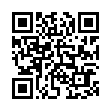Turn Off Filename Extension Warning
In Leopard, Apple fixed an annoying aspect of working with the Finder in Tiger. Previously, if you changed a file's extension, the Finder prompted for confirmation. But since no one has ever accidentally changed a filename extension, Apple thankfully added an option to turn that warning off in the Leopard Finder's preferences. Choose Finder > Preferences, and in the Advanced screen, deselect Show Warning Before Changing an Extension.
Written by
Adam C. Engst
Recent TidBITS Talk Discussions
- Alternatives to MobileMe for syncing calendars between iPad/Mac (1 message)
- Free anti-virus for the Mac (20 messages)
- iTunes 10 syncing iPod Touch 4.1 (2 messages)
- Thoughts about Ping (16 messages)
Related Articles
- PopChar X 3.2 Gets More Subtle (14 May 07)
- PopChar X 3.1 Adds Pages Support (04 Dec 06)
Published in TidBITS 836.
Subscribe to our weekly email edition.
- Apple Releases Mac OS X 10.4.7 Update
- iTunes, iPod Firmware, and QuickTime Updated
- PDFpen 2.4 Adds Comment Support
- Microsoft Buys iView Multimedia
- Video Timecode Calculators
- The Mystery of the Burnt Thighs
- Take Control News/03-Jul-06
- Hot Topics in TidBITS Talk/03-Jul-06
PopChar X 3.0 Improves Usability
PopChar X 3.0 Improves Usability -- Ergonis Software has released PopChar X 3.0, a notable upgrade to the company's long-standing utility for discovering and inserting the thousands of characters available in modern Unicode fonts. Since PopChar X's basic functionality hasn't needed changing, most of the improvements focus on usability and performance. To that end, PopChar X features a Search field that speeds finding characters, showing either characters that contain the letter entered (so typing an "e" shows all the accented variants of "e") or the characters whose Unicode name matches the string entered (so entering "greek" while looking at the Unicode characters in Lucida Grande shows all the Greek characters). The PopChar character table can now optionally be a movable window that remembers its position, rather than a huge menu, and other preferences cause it to disappear as soon as you insert a character or click outside it. In an attempt to bring order the hundreds of fonts many people have installed, the PopChar font menu now shows only recently used fonts; a new drawer provides a large scrolling list of all available fonts. And lastly, if you find yourself entering the same characters repeatedly, PopChar provides a view showing only the recently used characters. For a full list of current and new features, see Ergonis's Web site.
<http://www.ergonis.com/products/popcharx/ features.html>
<http://www.ergonis.com/products/popcharx/ history.html>
PopChar X 3.0 is now a universal binary for improved performance on Intel-based Macs; it requires Mac OS X 10.3.9 or later and no longer supports Classic applications. It's a 1.6 MB download. Ergonis employs an unusual upgrade system that requires attention; in essence, all upgrades are free within two years of purchase ($30) or renewal ($15), but to use any upgrade after that two year mark, you must renew again. To avoid surprises, look in PopChar's registration dialog to see if you're eligible for a free upgrade before you download and install a new version. [ACE]
 READERS LIKE YOU! Support TidBITS with a contribution today!
READERS LIKE YOU! Support TidBITS with a contribution today!<http://www.tidbits.com/about/support/contributors.html>
Special thanks this week to John & Nichola Collins, Chris Williams,
John K. Lilley, and Honeymoons By Sunset for their generous support!