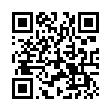Extract Directly from Time Machine
Normally you use Time Machine to restore lost data in a file like this: within the Time Machine interface, you go back to the time the file was not yet messed up, and you restore it to replace the file you have now.
You can also elect to keep both, but the restored file takes the name and place of the current one. So, if you have made changes since the backup took place that you would like to keep, they are lost, or you have to mess around a bit to merge changes, rename files, and trash the unwanted one.
As an alternative, you can browse the Time Machine backup volume directly in the Finder like any normal disk, navigate through the chronological backup hierarchy, and find the file which contains the lost content.
Once you've found it, you can open it and the current version of the file side-by-side, and copy information from Time Machine's version of the file into the current one, without losing any content you put in it since the backup was made.
Submitted by
Eolake Stobblehouse
Recent TidBITS Talk Discussions
- Alternatives to MobileMe for syncing calendars between iPad/Mac (1 message)
- Free anti-virus for the Mac (20 messages)
- iTunes 10 syncing iPod Touch 4.1 (2 messages)
- Thoughts about Ping (16 messages)
Take Control News/08-May-06
"Take Control of Running Windows on a Mac" Pre-order -- With all the press coverage of Apple's Boot Camp, many people have wondered about the reality of running Windows on Intel-based Macs, but they've been hesitant to devote the time and money to installing Windows XP, especially since Boot Camp may not be the best solution for running Windows on a Mac. If you haven't yet installed Windows on your Mac, or if you want to try the alternatives, you can now take advantage of carefully researched, real-world advice from installation expert Joe Kissell (the best-selling ebook author of "Take Control of Upgrading to Tiger," among other titles).
The pre-sale version of "Take Control of Running Windows on a Mac," available now for reading and comment in nearly complete draft form, walks you through the entire process of installing Windows on your Mac. Notably, the ebook doesn't limit itself to discussing Boot Camp, instead looking at the pros and cons of Boot Camp, Parallels Workstation, and Q for Intel-based Macs. Then Joe dives into what he does best: explaining solutions to the inevitable pitfalls you'll experience when installing and using Boot Camp and Parallels Workstation. And because installing Windows exposes you to an entirely new world, Joe also helps you configure Windows to avoid the nearly ubiquitous viruses, worms, spyware, and adware. Lastly, if you haven't yet made the jump to an Intel-based Mac, an appendix covers solutions for running Windows on PowerPC-based Macs.
<http://www.takecontrolbooks.com/windows-on- mac.html?14@@!pt=TRK-0034-TB828-TCNEWS>
As with our "Take Control of iWeb" pre-sale, if you purchase "Take Control of Running Windows on a Mac," what you download is the first page, which contains the oh-so-important Check for Updates button. Click it to load a Take Control Updates page in your browser. Along with information about the current version of the ebook, that Updates page links to the QuickTopic Document Review forum for the current draft, where you can read the ebook and make comments while we put the finishing touches on the content and run it through our editing process. Be sure to sign up for email notification on the Take Control Updates page, so we can tell you when you can download the final PDF for free.
in Los Angeles. The 3-day event is packed with sessions & evening
activities. Learn from the best. Meet and spend time with peers.
TidBITS readers save $50 at <http://macte.ch/conf_tidbits>!