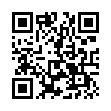Schedule Fetch to Work Automatically
Although Fetch doesn't have a built-in scheduler, you can use iCal along with Fetch's Mirror command or Automator support to automatically upload or download files at a specified time. To find out how...
Written by
Tonya Engst
Recent TidBITS Talk Discussions
- Alternatives to MobileMe for syncing calendars between iPad/Mac (1 message)
- Free anti-virus for the Mac (20 messages)
- iTunes 10 syncing iPod Touch 4.1 (2 messages)
- Thoughts about Ping (16 messages)
Two Corrections in TidBITS 827
Two Corrections in TidBITS 827 -- Alert readers pointed out two corrections in last week's issue. In Mark Anbinder's article "MacBook Pro Line Adds 17-inch Size," the specification for the new laptop's SuperDrive should be 8x speed, not 4x (which Mark correctly wrote in his ExtraBITS post on the day the computer was announced, but got mangled when editing the issue).
<http://db.tidbits.com/article/08507>
And in "Tools We Use: Backdrop," I incorrectly wrote that one could take a screenshot in Mac OS X using the keyboard combinations Command-3 or Command-4. Since I (along with the rest of the staff) use Snapz Pro X to capture screenshots, I rarely use the Mac OS X shortcuts, which are Command-Shift-3 and Command-Shift-4. Thanks for keeping us (me) on our (my) toes! [JLC]
 StuffIt Deluxe 2011 has everything you need to backup, encrypt,
StuffIt Deluxe 2011 has everything you need to backup, encrypt,share, and compress all of your photos, audio and documents.
Compress it. Secure it. Send it. Try StuffIt Deluxe 2011 today!
Click here for a free 30-day trial: <http://stuffIt.com/tidbits/>