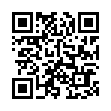Extend Mac OS X's Screenshots
Mac OS X has a variety of built in screenshot methods. Here's a look at a few that offer more versatility than the basic full-screen capture (Command-Shift-3):
• Press Command-Shift-4 and you'll get a crosshair cursor with which you can drag to select and capture a certain area of the screen.
• Press Command-Shift-4-Space to select the entire window that the cursor is over, clicking on the window will then capture it. The resulting screenshot will even get a nice drop shadow.
• Hold down the Space bar after dragging out a selection window to move your selection rectangle around on the screen.
• Hold down Shift after dragging out a selection to constrain the selection in either horizontal or vertical orientation, depending on the direction of your drag.
• Hold down Option after dragging out a selection to expand the selection window around a center point.
Visit plucky tree
Submitted by
cricket
Recent TidBITS Talk Discussions
- Alternatives to MobileMe for syncing calendars between iPad/Mac (1 message)
- Free anti-virus for the Mac (20 messages)
- iTunes 10 syncing iPod Touch 4.1 (2 messages)
- Thoughts about Ping (16 messages)
Related Articles
- MacBook Pro Gets Core 2 Duo, FireWire 800 (30 Oct 06)
- ExpressCard on the Horizon (01 May 06)
FireWire 800 ExpressCard for MacBook Pro
FireWire 800 ExpressCard for MacBook Pro -- One of the common complaints about the 15-inch MacBook Pro was its lack of a FireWire 800 port, which is present on both the PowerBook G4 and the new 17-inch MacBook Pro. The saving grace was the MacBook Pro's ExpressCard slot, which, as Glenn Fleishman pointed out in the last issue of TidBITS (see "ExpressCard on the Horizon"), allows data transfer of 2 Gbps in each direction, making it possible to run FireWire 800 via an ExpressCard. Now, Akumen, Inc. has announced the first such adapter in its ExpressWay Series, the "2-Port NitroAV FireWire800/1394b Professional Express Card (34 mm) Interface Adapter (MacBook Pro)." (Yes, that appears to be the full name). The card sports two FireWire 800 slots with a maximum throughput of 800 Mbps and costs $90. [JLC]
<http://www.nitroav.com/product/444/>
<http://db.tidbits.com/article/08511>
 Dragon speech recognition software for Macintosh, iPhone, and iPad!
Dragon speech recognition software for Macintosh, iPhone, and iPad!Get the all-new Dragon Dictate for Mac from Nuance Communications
and experience Simply Smarter Speech Recognition.
Learn more about Dragon Dictate: <http://nuance.com/dragon/mac>