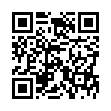Find Next Without Using the Find Dialog in Word 2008
Rarely do you want to find just one instance of a word or phrase in Word. Instead of trying to keep Word 2008's Find and Replace dialog showing while searching, which can be awkward on a small screen, try the Next Find control. After you've found the term you're looking for once, click the downward-pointing double arrow button at the bottom of the vertical scroll bar to find the next instance of your search term. The upward-pointing double arrow finds the previous instance, which is way easier than switching to Current Document Up in the expanded Find and Replace dialog.
Written by
Jeff Carlson
Recent TidBITS Talk Discussions
- Alternatives to MobileMe for syncing calendars between iPad/Mac (1 message)
- Free anti-virus for the Mac (20 messages)
- iTunes 10 syncing iPod Touch 4.1 (2 messages)
- Thoughts about Ping (16 messages)
Other articles in the series TidBITS History
- Twenty Years of Memories from Friends of TidBITS (19 Apr 10)
- TidBITS Staffers Recall How They Got Their Starts (19 Apr 10)
- TidBITS Celebrates 20 Years of Internet Publication (19 Apr 10)
- A Few Thoughts After 19 Years of TidBITS (27 Apr 09)
- Follow Along Through 18 Years of TidBITS (21 Apr 08)
- TidBITS Turns 17 (16 Apr 07)
- TidBITS Anniversary: Looking Back over 15 Macintosh Years (18 Apr 05)
- Take Control 50% Off Sale for TidBITS 14th Anniversary (26 Apr 04)
- TidBITS Turns 13: Setting Goals (14 Apr 03)
- An Even Dozen TidBITS (15 Apr 02)
- TidBITS Goes to Eleven (16 Apr 01)
- Lessons from Ten Years of TidBITS (17 Apr 00)
- TidBITS Nets Ninth Anniversary (19 Apr 99)
- Announcing TidBITS Talk (20 Apr 98)
- Bring Your Own Badge (13 Apr 98)
- TidBITS 7.0 (14 Apr 97)
- TidBITS 6.0 (15 Apr 96)
- TidBITS 5.0 (17 Apr 95)
- TidBITS History (18 Apr 94)
- TidBITS 3.0 (19 Apr 93)
- TidBITS 2.0 (20 Apr 92)
- TidBITS Survey Introduction (08 Apr 91)
TidBITS 16th Anniversary Vacation
TidBITS 16th Anniversary Vacation -- This week marks the 16th anniversary of TidBITS, which we're celebrating with a West Coast vacation that will also feature a dinner with the Seattle-based members of the staff, along with a visit to our Xserve at digital.forest to install Mac OS X 10.4 Tiger Server. We can't guarantee we'll have (or want to use!) Internet access for much of the trip, so don't expect quick responses to email while we're away. Nevertheless, we're packing a slew of technology so hopefully I'll have plenty to write about once we're back. With all that, we're taking next week off, so look for our next issue on 01-May-06! [ACE]
in Los Angeles. The 3-day event is packed with sessions & evening
activities. Learn from the best. Meet and spend time with peers.
TidBITS readers save $50 at <http://macte.ch/conf_tidbits>!