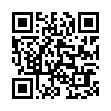Go Back and Forth Fast in Preview
If you're reading a PDF in Apple's Preview software, and you follow a bookmark or an internal link to move around within the PDF, you can quickly return to where you were by pressing the keyboard shortcut Command-[ (that's Command-Left Bracket). Or, you can choose Go > Back.
The command works iteratively, so you can go back to just the previously viewed page or if you issue the command again, to the page before that, and so on. There's also an equivalent Go > Forward (Command-]).
Written by
Tonya Engst
Recent TidBITS Talk Discussions
- Alternatives to MobileMe for syncing calendars between iPad/Mac (1 message)
- Free anti-virus for the Mac (20 messages)
- iTunes 10 syncing iPod Touch 4.1 (2 messages)
- Thoughts about Ping (16 messages)
Hot Topics in TidBITS Talk/17-Apr-06
The first link for each thread description points to the traditional TidBITS Talk interface; the second link points to the same discussion on our Web Crossing server, which provides a different look and which may be faster.
Comments on: WinOnMac Smackdown -- Last week's article about Boot Camp and Windows virtualization brings up questions of separate hard disk partitions and hardware virtualization. (6 messages)
<http://db.tidbits.com/getbits.acgi?tlkthrd=2966>
<http://emperor.tidbits.com/TidBITS/Talk/797/>
How to join two 802.11g access points? Questions and answers about extending the range of a wireless network. (5 messages)
<http://db.tidbits.com/getbits.acgi?tlkthrd=2967>
<http://emperor.tidbits.com/TidBITS/Talk/798/>
New to Mail.app -- A reader moving his email from Eudora to Apple's Mail application runs into problems, which might be solved by rebuilding the errant mailbox's index. (2 messages)
<http://db.tidbits.com/getbits.acgi?tlkthrd=2968>
<http://emperor.tidbits.com/TidBITS/Talk/799/>
 READERS LIKE YOU! Support TidBITS with a contribution today!
READERS LIKE YOU! Support TidBITS with a contribution today!<http://www.tidbits.com/about/support/contributors.html>
Special thanks this week to John & Nichola Collins, Chris Williams,
John K. Lilley, and Honeymoons By Sunset for their generous support!