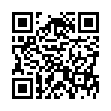Add Notes to Pre-existing Recordings in Pear Note
While most people think of Pear Note as a tool for recording notes live, it can be used to take notes on pre-existing recordings as well. If you have an audio or video recording that you'd like to take notes on in Pear Note, simply:
- Drag the audio/video file to Pear Note and import it into a new document.
- Hit play.
- Click the lock to unlock the text of the note.
Now you can take notes that will be synced to the recording, just as if you'd recorded them live.
Visit Useful Fruit Software
Written by
Adam C. Engst
Recent TidBITS Talk Discussions
- Alternatives to MobileMe for syncing calendars between iPad/Mac (1 message)
- Free anti-virus for the Mac (20 messages)
- iTunes 10 syncing iPod Touch 4.1 (2 messages)
- Thoughts about Ping (16 messages)
Other articles in the series TidBITS History
- Twenty Years of Memories from Friends of TidBITS (19 Apr 10)
- TidBITS Staffers Recall How They Got Their Starts (19 Apr 10)
- TidBITS Celebrates 20 Years of Internet Publication (19 Apr 10)
- A Few Thoughts After 19 Years of TidBITS (27 Apr 09)
- Follow Along Through 18 Years of TidBITS (21 Apr 08)
- TidBITS Turns 17 (16 Apr 07)
- TidBITS 16th Anniversary Vacation (17 Apr 06)
- TidBITS Anniversary: Looking Back over 15 Macintosh Years (18 Apr 05)
- Take Control 50% Off Sale for TidBITS 14th Anniversary (26 Apr 04)
- TidBITS Turns 13: Setting Goals (14 Apr 03)
- An Even Dozen TidBITS (15 Apr 02)
- TidBITS Goes to Eleven (16 Apr 01)
- Lessons from Ten Years of TidBITS (17 Apr 00)
- TidBITS Nets Ninth Anniversary (19 Apr 99)
- Announcing TidBITS Talk (20 Apr 98)
- Bring Your Own Badge (13 Apr 98)
- TidBITS 7.0 (14 Apr 97)
- TidBITS 6.0 (15 Apr 96)
- TidBITS 5.0 (17 Apr 95)
- TidBITS History (18 Apr 94)
- TidBITS 2.0 (20 Apr 92)
- TidBITS Survey Introduction (08 Apr 91)
Published in TidBITS 173.
Subscribe to our weekly email edition.
- WorldScript info
- ThoughtPattern Discontinued
- TeleFinder 3.0
- Sleeping Floppies
- CD Funkiness
- HFS Infestation
- Apple's 16-bit Solution
- System 7 FAQ
TidBITS 3.0
We don't know how many of you have been with us since TidBITS#001, but those who have might realize that this issue marks the beginning of the fourth year of TidBITS. We would like to thank you all for making TidBITS a success. Over 50,000 people in 40 countries read TidBITS each week, and it's all happened by word of net. The best way you can help us keep TidBITS growing is to tell a friend or two about TidBITS. It's free, it's easy, and you can get more information by sending email to: <info@tidbits.com>. Thanks again for an enjoyable three years, and here's hoping we can reach TidBITS#1000 and mess up my three-digit numbering scheme.
in Los Angeles. The 3-day event is packed with sessions & evening
activities. Learn from the best. Meet and spend time with peers.
TidBITS readers save $50 at <http://macte.ch/conf_tidbits>!