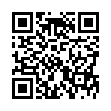Stop Eye Strain in Excel 2008
You can make text bigger in Excel by zooming to a larger percentage with the Zoom control in the toolbar, or by selecting the cells containing too-small text, choosing Format > Cells (Command-1), and then setting options in the Font pane. You can also increase the default font size for new sheets by modifying the Size field (next to the Standard Font field) in the General pane of Excel's preferences.
Written by
Tonya Engst
Recent TidBITS Talk Discussions
- Alternatives to MobileMe for syncing calendars between iPad/Mac (1 message)
- Free anti-virus for the Mac (20 messages)
- iTunes 10 syncing iPod Touch 4.1 (2 messages)
- Thoughts about Ping (16 messages)
Apple Remote Desktop 3 Released
Apple Remote Desktop 3 Released -- Apple released Apple Remote Desktop 3 last week, the third major release of the company's remote control and management software. With Apple Remote Desktop 3, Apple focused on adding features that take advantage of new capabilities in Mac OS X 10.4 Tiger, including Dashboard, Automator, and Spotlight.
A new Dashboard widget provides an observation view of remote screens; over 30 Automator actions are available for automating repetitive system administration tasks; and you can use Spotlight to search across multiple client Macs running Tiger. Other new features include much-requested items that help Apple Remote Desktop compete better with Netopia's Timbuktu Pro remote control software, including drag and drop of files and folders between local and remote computers, copy and paste between local and remote computers, significantly faster file copying, and AES 128-bit encryption for secure communication. In terms of desktop management, Apple Remote Desktop 3 now offers system status indicators that display the overall health of remote systems, AutoInstall for staging software for installation on mobile systems, Curtain Mode for hiding the actions of the remote controller, a persistent Task History and Task Templates to save and replicate frequently performed tasks, Application Usage and User History reports to monitor software compliance policies, and Smart Computer Lists for dynamically managing sets of systems based on specified criteria. Unfortunately still missing is the capability to change the ports the program uses; this feature would make it easier to use Apple Remote Desktop to connect to multiple computers behind a NAT gateway using port mapping.
Apple Remote Desktop 3 costs $300 for managing up to 10 systems and $500 for an unlimited client license; educational prices are $150 and $300 for the two licenses (there is no special upgrade pricing). Apple says the program "is intended to run on" (although the press release doesn't say "requires") any Mac running Mac OS X 10.3.9 or later; that implies to me that it may work on earlier versions, but that Apple hasn't tested such systems. It's a universal binary for those using Intel-based Macs. [ACE]
 Dragon speech recognition software for Macintosh, iPhone, and iPad!
Dragon speech recognition software for Macintosh, iPhone, and iPad!Get the all-new Dragon Dictate for Mac from Nuance Communications
and experience Simply Smarter Speech Recognition.
Learn more about Dragon Dictate: <http://nuance.com/dragon/mac>