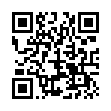Disable Caps Lock
If you find yourself pressing the Caps Lock key accidentally as much as I do, note that you can disable it entirely in Mac OS X. Open the Keyboard & Mouse preference pane, click the Modifier Keys button, and in the dialog that appears, select No Action from the Caps Lock pop-up menu. You could remap it to another modifier instead, but that might make using differently configured Macs more difficult.
Written by
Adam C. Engst
Recent TidBITS Talk Discussions
- Alternatives to MobileMe for syncing calendars between iPad/Mac (1 message)
- Free anti-virus for the Mac (20 messages)
- iTunes 10 syncing iPod Touch 4.1 (2 messages)
- Thoughts about Ping (16 messages)
Published in TidBITS 798.
Subscribe to our weekly email edition.
- Office 2004 SP2 Enhances Entourage, Fixes Bugs
- Opera Now Free
- Adam Engst Speaking at MUG ONE on 04-Oct-05
- DealBITS Drawing: Dejal Simon
- Apple Updates .Mac with More Storage and Features
- Insider Smashes Suitcases
- The Prize Wonderland Auction
- Take Control News/26-Sep-05
- Hot Topics in TidBITS Talk/26-Sep-05
Apple Posts Security Update 2005-008
Apple has released Security Update 2005-008, which is available either as a standalone installer or via Mac OS X's Software Update feature. The update applies to both Mac OS X 10.3.9 Panther and Mac OS X 10.4.2 Tiger, with sizes ranging from 4 to 7.4 MB.
<http://docs.info.apple.com/article.html? artnum=302413>
<http://www.apple.com/support/downloads/ securityupdate2005008macosx1042.html>
<http://www.apple.com/support/downloads/ securityupdate2005008macosx1039.html>
Fixes in this update include changes to ImageIO, LibSystem, Apple Mail, QuickDraw, Ruby, SecurityAgent, securityd, and Safari (Mac OS X 10.3.9 only). Some highlights:
Security Update 2005-008 fixes a problem where, under certain situations using Mac OS X 10.4 Tiger, a "Switch User" button could appear even though Fast User Switching isn't enabled. The bug potentially exposed a user's Desktop without authentication.
A bug in Authentication Services which enabled unprivileged users to grant themselves rights to manipulate files or perform other actions has been fixed.
Mail autoreply rules no longer expose the contents of encrypted messages, and (under Mac OS X 10.3.9), the update fixes a bug in Kerberos authentication which may have appended uninitialized memory to a message. (Uninitialized memory would likely be utterly nonsensical, but in theory could contain virtually any data your computer has processed since startup.)
A corrupt GIF image could potentially create a buffer overflow in ImageIO (an operating system component for rendering images used by Safari and other applications), which could enable an attacker to execute arbitrary code. No known exploitations have occurred, and Security Update 2005-008 fixes the problem. A similar issue with PICT images is fixed in the operating system's QuickDraw component. However, we've received reports that the latter fix may also be preventing legitimate PICT images from displaying properly.
Maliciously crafted Web archives could potentially make Safari render the archives as content from sites that didn't serve them. Safari 2.0 (part of Mac OS X 10.4 Tiger) introduced Web archives; Security Update 2005-007 solved this problem in Tiger, and this update (2005-008) solves it for the version of Safari used with Mac OS X 10.3.9.
Typed notes are blended with recorded audio, video, and slides
to create notes that make more sense when you need them most.
Learn more at <http://www.usefulfruit.com/tb>!