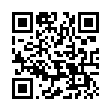Fun Way to Send Attachments in Mail
If you're working in a file that you want to attach to a message in Apple Mail, you can transfer the file to Mail easily: From the title bar of the file's window, drag the little proxy icon to Mail's icon on the Dock. Your Mac will make Mail the active application and open a new outgoing message, with the file attached.
(If your icon won't drag, the file probably isn't saved.)
Written by
Tonya Engst
Recent TidBITS Talk Discussions
- Alternatives to MobileMe for syncing calendars between iPad/Mac (1 message)
- Free anti-virus for the Mac (20 messages)
- iTunes 10 syncing iPod Touch 4.1 (2 messages)
- Thoughts about Ping (16 messages)
Published in TidBITS 798.
Subscribe to our weekly email edition.
- Office 2004 SP2 Enhances Entourage, Fixes Bugs
- Opera Now Free
- DealBITS Drawing: Dejal Simon
- Apple Posts Security Update 2005-008
- Apple Updates .Mac with More Storage and Features
- Insider Smashes Suitcases
- The Prize Wonderland Auction
- Take Control News/26-Sep-05
- Hot Topics in TidBITS Talk/26-Sep-05
Adam Engst Speaking at MUG ONE on 04-Oct-05
Adam Engst Speaking at MUG ONE on 04-Oct-05 -- For folks in upstate New York, I'll be speaking at the MUG ONE Macintosh user group meeting in Oneonta, NY on Tuesday, 04-Oct-05 at 7:30 PM at SUNY Oneonta. Initially, I thought the MUG ONE folks would be bored with learning more about iPhoto, given that I've talked to them about iPhoto several times in the past few years, so my main presentation will be about PDF. Whether you're just annoyed at PDF reading tools or perplexed at how to make a decent PDF for distribution to others, I'll be distilling our experience with the PDF-based Take Control ebooks into this session. But, since it turns out that MUG ONE can't get enough of iPhoto, I'll also be sharing some of my favorite iPhoto 5 tips and tricks, and answering questions about this latest version of iPhoto. [ACE]
 Dragon speech recognition software for Macintosh, iPhone, and iPad!
Dragon speech recognition software for Macintosh, iPhone, and iPad!Get the all-new Dragon Dictate for Mac from Nuance Communications
and experience Simply Smarter Speech Recognition.
Learn more about Dragon Dictate: <http://nuance.com/dragon/mac>