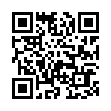Keyboard-based Dock Navigation
If you're a fan of keyboard shortcuts and navigation, you may want try accessing the Dock from your keyboard. Press Control-F3 to enter the Dock's keyboard access mode. Then you can press a letter corresponding with an item's name to select it; press Return to open it, Command-Q to quit the selected application, or Escape to exit keyboard access mode. You can also use the arrow keys, Tab key, and other keyboard navigation keys to toggle between the Dock items.
Visit plucky tree
Submitted by
cricket
Recent TidBITS Talk Discussions
- Alternatives to MobileMe for syncing calendars between iPad/Mac (1 message)
- Free anti-virus for the Mac (20 messages)
- iTunes 10 syncing iPod Touch 4.1 (2 messages)
- Thoughts about Ping (16 messages)
Published in TidBITS 798.
Subscribe to our weekly email edition.
- Office 2004 SP2 Enhances Entourage, Fixes Bugs
- Adam Engst Speaking at MUG ONE on 04-Oct-05
- DealBITS Drawing: Dejal Simon
- Apple Posts Security Update 2005-008
- Apple Updates .Mac with More Storage and Features
- Insider Smashes Suitcases
- The Prize Wonderland Auction
- Take Control News/26-Sep-05
- Hot Topics in TidBITS Talk/26-Sep-05
Opera Now Free
Opera Now Free -- Perhaps acknowledging the difficulty of selling a Web browser in today's Internet, Opera has freed its Web browser. While you can still choose to pay for Opera 8.5, which also features chat, contact, email, and other related features, that fee now covers support, not the software.
Opera is offering one year of 24-hour-turnaround email support for $29; otherwise, the browser is free. Opera's browser is a bit quirky in how it renders CSS and handles JavaScript, but some folks swear by its fast rendering and certain subtle features. The company has increasingly moved into mobile and embedded browser development, in which revenue comes from licensees who pay a per phone, per customer, or per copy of software sold license. Adobe, for instance, embedded Opera's technology into Adobe GoLive CS2 product for better previewing of pages. Discussion on TidBITS Talk also points toward Opera earning sufficient money from ads shown along with search results from Google. [GF]
 WebCrossing Neighbors Creates Private Social Networks
WebCrossing Neighbors Creates Private Social NetworksCreate a complete social network with your company or group's
own look. Scalable, extensible and extremely customizable.
Take a guided tour today <http://www.webcrossing.com/tour>