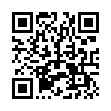Set Time Zone Automatically in Snow Leopard
Frequent travelers may be interested to know that in Snow Leopard your time zone can now be set automatically by bringing up the Date & Time preference pane, clicking the Time Zone view, and selecting Set Time Zone Automatically. A progress spinner appears while Snow Leopard sends off information about the Wi-Fi signals in your vicinity and receives location data back.
Submitted by
Doug McLean
Recent TidBITS Talk Discussions
- Alternatives to MobileMe for syncing calendars between iPad/Mac (1 message)
- Free anti-virus for the Mac (20 messages)
- iTunes 10 syncing iPod Touch 4.1 (2 messages)
- Thoughts about Ping (16 messages)
Other articles in the series Apple Financials
- Apple Posts Strong Q4 2006 Financials (23 Oct 06)
- Apple Reports $472 Million Q3 2006 Profit (24 Jul 06)
- Apple Posts $410 Million Q2 2006 Profit (01 May 06)
- Apple Posts $565 Million Q1 2006 Profit (23 Jan 06)
- Apple Quadruples Q4 Profit (17 Oct 05)
- Apple Posts Highest Ever First Quarter Profit (17 Jan 05)
- Apple Reports $106 Million Fourth Quarter Profit (18 Oct 04)
- Apple Posts $61 million Q3 Profit, Confirms G5 iMacs (19 Jul 04)
- Apple Posts $46 million Q2 Profit (26 Apr 04)
- Apple Posts $44 Million Fourth Quarter Profit (20 Oct 03)
- Apple Posts $19 Million Q3 Profit (21 Jul 03)
- Apple Posts $14 Million Q2 Profit (21 Apr 03)
- Apple Posts $8 Million Loss (20 Jan 03)
- Apple Posts $45 Million Q4 Loss (21 Oct 02)
- Apple Posts $32 Million Q3 Profit (22 Jul 02)
- Apple Posts $38 Million Profit (21 Jan 02)
- Apple Posts $66 Million Profit (22 Oct 01)
- Apple Posts $61 Million Q3 Profit (23 Jul 01)
- PowerBook G4 Titanium Propels Apple $43 Million Profit (23 Apr 01)
- Apple Announces Less of a Loss (22 Jan 01)
- Apple Posts $170 Million Profit (23 Oct 00)
- Apple Posts $200 Million Profit & Returns to Circuit City (24 Jul 00)
- Apple Announces $233 Million Profit and 2-for-1 Split (24 Apr 00)
- Apple Posts $183 Million Profit (24 Jan 00)
- Apple Posts $111 Million Profit (18 Oct 99)
- Apple Pulls In $203 Million (19 Jul 99)
- Apple Pockets $135 Million in Profit (19 Apr 99)
- Apple Records $152 Million Profit (18 Jan 99)
- iMac Propels Apple to $106 Million in Earnings (19 Oct 98)
- Apple Racks Up $101 Million Profit (20 Jul 98)
- Jobs Announces $45 Million Profit (12 Jan 98)
- The good news (18 Oct 93)
- Small Apple Loss Better Than Expected (22 Jul 96)
- Apple Posts Quarterly... Profit! (21 Oct 96)
- Apple Posts Lower-than-Expected Q3 Loss (21 Jul 97)
- Apple to Reorganize & Lay Off 1,300 People (22 Jan 96)
- Fourth Down, $100 Million To Go (06 Jan 97)
- Apple Posts $55 Million Quarterly Profit (20 Apr 98)
- Apple Store Books $500,000 in 12 Hours (17 Nov 97)
- Apple Posts $161 Million Fourth Quarter Loss (20 Oct 97)
- Apple to Lose $700 Million (01 Apr 96)
- Apple Posts $708 Million Loss (21 Apr 97)
Published in TidBITS 788.
Subscribe to our weekly email edition.
- iPhoto 5.0.3 Fixes Bugs
- Final Cut Studio Updates Available
- Apple Sells Its 500 Millionth Track
- Apple Releases Mac OS X 10.4.2 Update
- AirPort 4.2 Software Supports WPA2
- Macworld Boston 2005: An Intimate Affair
- Macworld Boston 2005 Best of Show Awards
- Starting My Very Own G4 Fan Club
- Hot Topics in TidBITS Talk/18-Jul-05
Apple Revenue Balloons to $3.5 Billion in Third Quarter
Apple Revenue Balloons to $3.5 Billion in Third Quarter -- Apple released its financial results for its last fiscal quarter, recording a staggering $3.52 billion in revenue with $320 million in earnings. Both numbers were substantially higher than analyst expectations. The same quarter a year ago produced $2.01 billion in revenue and $61 million in earnings. The company reported selling over 6.1 million iPods last fiscal quarter, which ended 25-Jun-05. Apple also sold nearly 1.2 million Macintosh computers, a 35-percent increase over a year ago.
<http://www.apple.com/pr/library/2005/jul/ 13results.html>
Two interesting side facts: gross margins are up from around 28 percent to nearly 30 percent, which is magnificent in a commodity market in which all competitors are seeing shrinking margins. The second is that international sales were 39 percent of revenue. In its SEC filings, Apple broke out sales, showing 495,000 laptops sold and 687,000 desktops. Retail sales accounted for 144,000 computers and $555 million in computer sales (not including other items). The company expects to produce similar revenue and earnings next quarter. Apple now has $7.5 billion in cash and short-term investments on hand, and about $7 billion in assets when considering all assets less all liabilities. [GF]
 With ChronoSync you can sync, back up, or make bootable backups.
With ChronoSync you can sync, back up, or make bootable backups.Sync or back up your Mac to internal or external hard drives, other
Macs, PCs, or remote network volumes you can mount on your Mac.
Learn more at <http://www.econtechnologies.com/tb.html>!