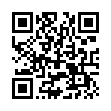Turn Off Filename Extension Warning
In Leopard, Apple fixed an annoying aspect of working with the Finder in Tiger. Previously, if you changed a file's extension, the Finder prompted for confirmation. But since no one has ever accidentally changed a filename extension, Apple thankfully added an option to turn that warning off in the Leopard Finder's preferences. Choose Finder > Preferences, and in the Advanced screen, deselect Show Warning Before Changing an Extension.
Written by
Adam C. Engst
Recent TidBITS Talk Discussions
- Alternatives to MobileMe for syncing calendars between iPad/Mac (1 message)
- Free anti-virus for the Mac (20 messages)
- iTunes 10 syncing iPod Touch 4.1 (2 messages)
- Thoughts about Ping (16 messages)
Published in TidBITS 788.
Subscribe to our weekly email edition.
- Apple Revenue Balloons to $3.5 Billion in Third Quarter
- iPhoto 5.0.3 Fixes Bugs
- Final Cut Studio Updates Available
- Apple Releases Mac OS X 10.4.2 Update
- AirPort 4.2 Software Supports WPA2
- Macworld Boston 2005: An Intimate Affair
- Macworld Boston 2005 Best of Show Awards
- Starting My Very Own G4 Fan Club
- Hot Topics in TidBITS Talk/18-Jul-05
Apple Sells Its 500 Millionth Track
Apple Sells Its 500 Millionth Track -- Apple announced that it sold the 500 millionth track via its iTunes Music Store on 17-Jul-05: the song was "Mississippi Girl" by Faith Hill, and Apple's giveaway winner is Amy Greer from Lafayette, Indiana. She'll receive 10 iPods of her choosing, an iTMS gift card for 10,000 songs, and a free trip for four to see the band Coldplay perform. For the interminably curious, Apple launched the iTunes Music Store over two years ago in late April 2003, but just crossed the 300-million-downloads mark in March of this year. If iTMS's sales remained flat, Apple could expect to sell its one-billionth track in about a year; however, the iPod's still-growing sales and popularity will probably bring that date much closer. [GD]
<http://www.apple.com/pr/library/2005/jul/ 18itms.html>
<http://db.tidbits.com/article/08166>
Typed notes are blended with recorded audio, video, and slides
to create notes that make more sense when you need them most.
Learn more at <http://www.usefulfruit.com/tb>!