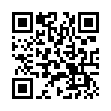Option-Click in Scroll Bars for Jump Scrolling
In Mac OS X in general, and thus in most native Mac OS X applications, hold down the Option key and click anywhere in a window's scroll bar to jump to that spot (rather than scrolling one screen). If you like this behavior, you can make it the default in the Appearance preference pane. For "Click in the scroll bar to:" select "Jump to here."
Written by
Adam C. Engst
Recent TidBITS Talk Discussions
- Alternatives to MobileMe for syncing calendars between iPad/Mac (1 message)
- Free anti-virus for the Mac (20 messages)
- iTunes 10 syncing iPod Touch 4.1 (2 messages)
- Thoughts about Ping (16 messages)
Published in TidBITS 788.
Subscribe to our weekly email edition.
- Apple Revenue Balloons to $3.5 Billion in Third Quarter
- iPhoto 5.0.3 Fixes Bugs
- Final Cut Studio Updates Available
- Apple Sells Its 500 Millionth Track
- Apple Releases Mac OS X 10.4.2 Update
- AirPort 4.2 Software Supports WPA2
- Macworld Boston 2005: An Intimate Affair
- Macworld Boston 2005 Best of Show Awards
- Starting My Very Own G4 Fan Club
Hot Topics in TidBITS Talk/18-Jul-05
The second URL below each thread description points to the discussion on our Web Crossing server, which will be faster.
Roomba: a Robot Underfoot -- Tonya's review of the Roomba vacuum-cleaner robot prompts feedback from TidBITS Talk users that own Roombas or have questions about it. (9 messages)
<http://db.tidbits.com/getbits.acgi?tlkthrd=2648>
<http://emperor.tidbits.com/TidBITS/Talk/500/>
Squeezebox -- A reader uses several Squeezeboxes (the music streaming component from Slim Devices) to set up a Pluto home audio system. (3 messages)
<http://db.tidbits.com/getbits.acgi?tlkthrd=2649>
<http://emperor.tidbits.com/TidBITS/Talk/86/>
'Evil' Widgets in Dashboard -- Readers discuss the potential security vulnerabilities in Dashboard, and how the Mac OS X 10.4.2 addresses a problem (or, in some people's opinions, fails to address it). (11 messages)
<http://db.tidbits.com/getbits.acgi?tlkthrd=2593>
<http://emperor.tidbits.com/TidBITS/Talk/448/>
 SYNC YOUR PHONE with The Missing Sync: Sync your calendar,
SYNC YOUR PHONE with The Missing Sync: Sync your calendar,address book, music, photos and much more between your phone
and Mac. Supports ANDROID, BLACKBERRY, PALM PRE and many
other phones. <http://www.markspace.com/bits>