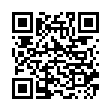Stop Eye Strain in Excel 2008
You can make text bigger in Excel by zooming to a larger percentage with the Zoom control in the toolbar, or by selecting the cells containing too-small text, choosing Format > Cells (Command-1), and then setting options in the Font pane. You can also increase the default font size for new sheets by modifying the Size field (next to the Standard Font field) in the General pane of Excel's preferences.
Written by
Tonya Engst
Recent TidBITS Talk Discussions
- Alternatives to MobileMe for syncing calendars between iPad/Mac (1 message)
- Free anti-virus for the Mac (20 messages)
- iTunes 10 syncing iPod Touch 4.1 (2 messages)
- Thoughts about Ping (16 messages)
Published in TidBITS 772.
Subscribe to our weekly email edition.
- Apple Settles with One Tiger Leaker
- DealBITS Drawing: GoodPage Winners
- BBEdit 8.1 Adds Source Control Support
- Intaglio: May the Quartz Be with You
- Stolen Credit Card Numbers and Companies with a Clue
- Hot Topics in TidBITS Talk/28-Mar-05
iPod Updater 2005-03-23 Released
iPod Updater 2005-03-23 Released -- Apple last week released an update for iPod photo owners. The hefty 28.9 MB iPod Updater 2005-03-23 brings the iPod software to version 1.1 and adds support for Apple's forthcoming $30 iPod Camera Connector (announced in February, and now available for order from Apple's online store). It also improves slideshow transitions. The updater is available via Software Update or as a separate download. Although this update offers nothing new for owners of other iPod product lines, it does include the most recent software versions for each model (hence the huge download). [JLC]
<http://db.tidbits.com/article/08001>
<http://www.apple.com/ipod/download/>
 Get more productive with software from Smile: PDFpen for
Get more productive with software from Smile: PDFpen forediting PDFs; TextExpander for saving time and keystrokes while you
type; DiscLabel for designing CD/DVD labels and inserts. Free demos,
fast and friendly customer support. <http://www.smilesoftware.com/>