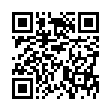Record Online Meetings in Pear Note
While Pear Note is primarily geared toward recording notes in the physical world, it's possible to use it to record things in the virtual world as well. For instance, you can use it to record and take notes on Skype calls. To do this:
- Download Soundflower and install it (along with the Soundflowerbed app that comes with it).
- Download LineIn and install it.
- Start Soundflowerbed, and select Built-in Output (or whatever output you'd like to listen to the conversation on).
- Start LineIn, and select your microphone (e.g. Built-in Mic) as the input and Soundflower (2ch) as the output, then press Pass Thru.
- Open Pear Note Preferences, select Recording, and select Soundflower (2ch) as the audio device.
- Open Skype Preferences, select Audio, and select Soundflower (2ch) as the audio output and your microphone (e.g. Built-in Mic) as the audio input.
- Hit record in Pear Note and make your Skype call.
This will allow you to conduct your Skype call while Pear Note records both your audio and the other participant's.
Visit Useful Fruit Software
Written by
Adam C. Engst
Recent TidBITS Talk Discussions
- Alternatives to MobileMe for syncing calendars between iPad/Mac (1 message)
- Free anti-virus for the Mac (20 messages)
- iTunes 10 syncing iPod Touch 4.1 (2 messages)
- Thoughts about Ping (16 messages)
BBEdit 8.1 Adds Source Control Support
BBEdit 8.1 Adds Source Control Support -- Bare Bones Software has released BBEdit 8.1, adding support for the Subversion source control management application to the powerful text editor. The update also enhances the Text Factory feature by adding new menus and palettes, and incorporates numerous other fixes (including the "triumphant return" of Command-Option-double-click for Find Selection). BBEdit 8.1 is a free update for registered users of BBEdit 8, and is an 11.8 MB download; it requires Mac OS X 10.3.5 or later. [JLC]
<http://subversion.tigris.org/>
<http://www.barebones.com/support/bbedit/current _notes.shtml>
<http://www.barebones.com/support/bbedit/ updates.shtml>
Typed notes are blended with recorded audio, video, and slides
to create notes that make more sense when you need them most.
Learn more at <http://www.usefulfruit.com/tb>!