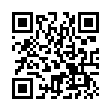Single Time Machine Backups
Tired of Time Machine running all the time? You can turn it off in the Time Machine preference pane, but still initiate a single backup by choosing Back Up Now from Time Machine's menu bar icon. Of course, your backup is much less likely to be up to date, but Time Machine won't be taking any resources while you're trying to work.
Submitted by
Richard Kane
Recent TidBITS Talk Discussions
- Alternatives to MobileMe for syncing calendars between iPad/Mac (1 message)
- Free anti-virus for the Mac (20 messages)
- iTunes 10 syncing iPod Touch 4.1 (2 messages)
- Thoughts about Ping (16 messages)
Take Control News/21-Feb-05
We're on the verge of releasing more titles, and this week brought a little extra encouragement to get them out the door in the form of a nice review of "Take Control of Mac OS X Backups."
<http://www.tidbits.com/takecontrol/news/>
MacGuild Gives "Take Control of Mac OS X Backups" an A -- The Macintosh Guild, which bills itself as "the ultimate Apple user group for corporate America," has reviewed Joe Kissell's "Take Control of Mac OS X Backups," giving it a grade of A (Outstanding). [ACE]
<http://mac-guild.org/reviews/book043.html>
<http://www.tidbits.com/takecontrol/backup- macosx.html>
 CrashPlan is easy, secure backup that works everywhere. Back up
CrashPlan is easy, secure backup that works everywhere. Back upto your own drives, computers, and online with unlimited storage.
With unlimited online backup, this is one resolution you can keep.
Back Up Your Life Today! <http://crashplan.com/ref/tidbits.html>