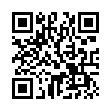Editing iCal Events in Snow Leopard
Snow Leopard makes looking at event details in iCal easier. In the Leopard version of iCal, you had to double-click an event to reveal only some information in a pop-up box; you then needed to click the Edit button (or press Command-E) to edit an item's information. In Snow Leopard, choose Edit > Show Inspector (or press Command-Option-I) to bring up a floating inspector that provides an editable view of any items selected in your calendar.
Submitted by
Doug McLean
Recent TidBITS Talk Discussions
- Alternatives to MobileMe for syncing calendars between iPad/Mac (1 message)
- Free anti-virus for the Mac (20 messages)
- iTunes 10 syncing iPod Touch 4.1 (2 messages)
- Thoughts about Ping (16 messages)
Homographic Responses
In the last issue of TidBITS, I wrote about how non-English characters that resemble or are identical to Roman letters could allow scammers to spoof well-known sites by registering domain names that look identical even to the trained eye and then obtaining SSL certificates to make them look secure (see "Don't Trust Your Eyes or URLs" in TidBITS-766).
<http://db.tidbits.com/article/07983>
Over the past week, there's been some motion on a few fronts worth reporting.
First, the Mozilla Foundation will disable the internationalized domain names (IDN) support as a default in Firefox 1.0 releases. They hope to develop a more elegant approach for 1.1. They (and others) blame domain registrars for allowing domains that are homographically (written similarly) identical to well-known sites.
The article at Netcraft just above explains how to disable support for IDN within Mozilla, Firefox, and other browsers using the open-source "gecko" browser code by typing "about:config" in the Location field and hitting Return. Scroll down to find the setting "network.enableIDN". If this is set to true, double click it to change the setting to false. Close the window.
If you want to leave this setting on, I recommend installing SpoofStick for Firefox, a small browser extension that alerts you to homographic problems and other signs of Web spoofing.
<http://www.corestreet.com/spoofstick/>
Interestingly, although Firefox and Mozilla share much of the same code, one reader wrote that trying to install SpoofStick in Mozilla made Mozilla crash. Mozilla's plug-in infrastructure must not support Firefox's extensions, as far as I understand it. Mozilla users might look into TrustBar, which helps identify spoofed domains, although not quite in the same manner.
Another reader wrote in to mention that her user group advised that she use Saft for Safari, which extends Safari's built-in features and has added homograph alerts.
<http://haoli.dnsalias.com/Saft/>
Finally, several readers pointed out that they couldn't get the spoof to work in their various browsers and systems. The reason? They were using systems and browsers - such as iCab under Mac OS 9 - that predate the IDN support via punycode that maps Unicode in this fashion. Older means better in this case.
Typed notes are blended with recorded audio, video, and slides
to create notes that make more sense when you need them most.
Learn more at <http://www.usefulfruit.com/tb>!