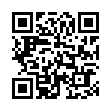Extend Mac OS X's Screenshots
Mac OS X has a variety of built in screenshot methods. Here's a look at a few that offer more versatility than the basic full-screen capture (Command-Shift-3):
• Press Command-Shift-4 and you'll get a crosshair cursor with which you can drag to select and capture a certain area of the screen.
• Press Command-Shift-4-Space to select the entire window that the cursor is over, clicking on the window will then capture it. The resulting screenshot will even get a nice drop shadow.
• Hold down the Space bar after dragging out a selection window to move your selection rectangle around on the screen.
• Hold down Shift after dragging out a selection to constrain the selection in either horizontal or vertical orientation, depending on the direction of your drag.
• Hold down Option after dragging out a selection to expand the selection window around a center point.
Visit plucky tree
Submitted by
cricket
Recent TidBITS Talk Discussions
- Alternatives to MobileMe for syncing calendars between iPad/Mac (1 message)
- Free anti-virus for the Mac (20 messages)
- iTunes 10 syncing iPod Touch 4.1 (2 messages)
- Thoughts about Ping (16 messages)
Interface Enhancements
Sundial
Sundial looks like a perfect gift for one Mac friend I know. It replaces the desktop pattern with a scenic picture. So? That picture changes with the time of day! Their Web site has small QuickTime movies to show the effect. [I have to admit, of all the suggestions here, Sundial really caught my attention - I'm a sucker for unusual utilities. -Adam] [John Crossley <crossley@gvn.net>]
<http://www.jna.com/sundial.html>
Custom Screensavers
My choice is a $25 FaceSaver screensaver from Ultimate Software. I sent my wife's favorite photo of her and her daughter to Ultimate and she now has a color screen saver which delights her every day. [Frank Manuel <manuel@cs.sfu.ca>]
<http://www.avalon.net/~ultim8/personal.html>
Hubris Software offers a similar services for a similar price with MOSS, or My Own Screen Saver. Hubris Software's Web site offers a clever hint request Web form that allows you to send an anonymous hint to someone else. [ACE]
<http://www.gardencity.net/hubris/moss/>
Michelle Sund <sund@nosc.mil> suggests yet another alternative.
Last year I saw that Price Costco would make a customized screen saver using a dozen photos for about $10. Since I didn't have a scanner at the time, I took some of the best shots from our recent trips to Yellowstone and Yosemite and had Price Costco do the work. I gave the screen saver to my husband last year as a Christmas gift. He loved it! I think that the photo service at Staples (Konica perhaps?) will actually make a screen saver at the time you develop your film. I wonder if they just scan the completed photos, or if perhaps they do it in another way that gives better resolution? So, that's my idea! Something to remind us there is life away from our computers!
Interfacelifts
For those who would like to give a better look to someone's Mac as a gift, I offer the following two suggestions. First, you must try the $20 shareware Kaleidoscope 1.0. It comes with a whole selection of color schemes, plus icons and other visual enhancements. For those who want even more icons, the iconfactory has a great selection of well done, free icons along various themes. [Marc Long <knightwork@aol.com>]
<http://www.novaproj.org/~kobe/interface/ kaleidoscope/>
<http://www.iconfactory.com/>
Seeing the World in Color
How about a color monitor for those of us still slaving away in front of grayscale or monochrome PowerBook? I love my 5300, but couldn't afford a color screen when I bought it. Plugging one into the back would be the next best thing. [Especially since using the Web without color is almost impossible. -Adam]. I'm leaving this message on the screen so my wife will see it! [Doug Hormann <hormann@hevanet.com>]
 Dragon speech recognition software for Macintosh, iPhone, and iPad!
Dragon speech recognition software for Macintosh, iPhone, and iPad!Get the all-new Dragon Dictate for Mac from Nuance Communications
and experience Simply Smarter Speech Recognition.
Learn more about Dragon Dictate: <http://nuance.com/dragon/mac>