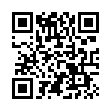View Full Threads in Apple Mail
Many users are aware of Apple Mail's message threading feature, which highlights related email messages within the Inbox. However, many people don't know how to view both sent and received messages within a thread at once. To do so, first enable Message Threading under Mail's Viewing Preferences. Then, Command-click both the mailbox containing your threaded messages, and your Sent box. Now you can view both sent and received messages within the thread simultaneously.
Visit MacTipster blog
Submitted by
Sharon Zardetto
Recent TidBITS Talk Discussions
- Alternatives to MobileMe for syncing calendars between iPad/Mac (1 message)
- Free anti-virus for the Mac (20 messages)
- iTunes 10 syncing iPod Touch 4.1 (2 messages)
- Thoughts about Ping (16 messages)
And In Conclusion...
We hope you've found this special issue of TidBITS useful in compiling a shopping list for your favorite Mac enthusiast (whether that be yourself or someone else!) and that, no matter what you may give or receive, these last weeks of 1996 are happy ones. Thanks!
 StuffIt Deluxe 2011 has everything you need to backup, encrypt,
StuffIt Deluxe 2011 has everything you need to backup, encrypt,share, and compress all of your photos, audio and documents.
Compress it. Secure it. Send it. Try StuffIt Deluxe 2011 today!
Click here for a free 30-day trial: <http://stuffIt.com/tidbits/>