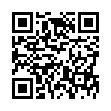Spin Through Toolbar View Options
Although many people never change their toolbars from the default settings, all standard toolbars on the Mac offer six states: icon only, text only, and icon and text, with all three coming in normal and small size. You can change them by choosing View > Customize Toolbar.
But there's a shortcut that makes it easier to check out each variant. Simply Command-click the toolbar lozenge at the upper right of a window, and the toolbar switches to the next view. Click it enough times, and you cycle back to the start.
Written by
Kirk McElhearn
Recent TidBITS Talk Discussions
- Alternatives to MobileMe for syncing calendars between iPad/Mac (1 message)
- Free anti-virus for the Mac (20 messages)
- iTunes 10 syncing iPod Touch 4.1 (2 messages)
- Thoughts about Ping (16 messages)
Published in TidBITS 748.
Subscribe to our weekly email edition.
- New Sponsors: easyDNS and HobbyLink Japan
- Allume Ships StuffIt Deluxe and StuffIt Standard 9.0
- Eastgate Fires Up Tinderbox 2.3
- Keyboard Maestro 2.0 Makes Macros
- The Missing Sync 4.0.1 Fixes CLIE Bug
- PowerBook G4 White Spot Repair Program Announced
- iPhoto Workshop in Malta Cancelled
- Editing Photographs for the Perfectionist
- Hot Topics in TidBITS Talk/27-Sep-04
iChat AV in the Air
Last week I flew up and around the Puget Sound region, and my broadband connection came with me. I was invited with other journalists to take a trip in the Connexion by Boeing test plane, a craft equipped with Boeing's high-speed, in-flight broadband service that's currently available only on a handful of Lufthansa jets, but which mostly Asian and European airlines should start rolling out later this year and into the next.
<http://www.connexionbyboeing.com/>
Connexion by Boeing uses a satellite transceiver, mounted on a gimbal on top of the plane, that's controlled by on-board electronics. The connection allows from 5 to 20 Mbps of download bandwidth and up to 1 Mbps of upload. On the test flight, we had 1 Mbps down and 128 Kbps up.
The flight was unbelievably gorgeous: Washington looks great from the air. We could practically touch Mt. Rainier, with just 2,500 feet of lateral and 3,000 feet of vertical distance as we flew around it (we also flew that near to Mt. Adams).
But the view on board was quite good, too. Inspired by Eric Zelenka of Apple, who used this service on a Lufthansa flight (see "iChat AV Takes Flight with In-Air Wi-Fi" in TidBITS-736), I was able to use iChat AV and an iSight to push video to my dad (his iSight wasn't hooked up), video both ways with Adam Engst (his audio was screwy), and audio and video with Jeff Carlson (I could barely hear him and he heard what sounded like a digital rendition of the loud airplane noise; we suspect that the noise was caused by iChat's audio compression, which is tailored for human speech, not loud background noise).
<http://db.tidbits.com/article/07730>
<http://www.apple.com/ichat/>
<http://www.apple.com/isight/>
I was also able to make some test voice-over-IP calls, but the airplane noise was too loud; I tried a noise-cancellation headset that the Connexion folks had with a Wi-Fi telephone they were testing, and it was extraordinarily clear and offered low latency: better than a cell phone in many respects. And, interestingly, the noise-canceling headset almost forces you to talk more quietly because it pushes some of the microphone input back into the headphone: I was talking at what I thought was an above-normal voice, and my seatmate said he could barely hear me.
The idea with Connexion is to reclaim lost time on the long flights that businesspeople take. The cost will range from $10 to $35 depending on how much time you want to use and how long the flight is. This test flight was awfully convincing that broadband Internet access while in the air will be a compelling use of technology.
 SYNC YOUR PHONE with The Missing Sync: Sync your calendar,
SYNC YOUR PHONE with The Missing Sync: Sync your calendar,address book, music, photos and much more between your phone
and Mac. Supports ANDROID, BLACKBERRY, PALM PRE and many
other phones. <http://www.markspace.com/bits>