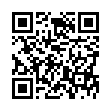Quickly Navigate Up in the Finder
If you're in a Finder window and want to navigate up a level in the folder hierarchy beyond the currently selected level, simply press Command-Up arrow. (You can also Command-click the Finder window's title to pop up a menu of higher levels.)
Written by
Tonya Engst
Recent TidBITS Talk Discussions
- Alternatives to MobileMe for syncing calendars between iPad/Mac (1 message)
- Free anti-virus for the Mac (20 messages)
- iTunes 10 syncing iPod Touch 4.1 (2 messages)
- Thoughts about Ping (16 messages)
Published in TidBITS 748.
Subscribe to our weekly email edition.
- New Sponsors: easyDNS and HobbyLink Japan
- Allume Ships StuffIt Deluxe and StuffIt Standard 9.0
- Eastgate Fires Up Tinderbox 2.3
- The Missing Sync 4.0.1 Fixes CLIE Bug
- PowerBook G4 White Spot Repair Program Announced
- iPhoto Workshop in Malta Cancelled
- iChat AV in the Air
- Editing Photographs for the Perfectionist
- Hot Topics in TidBITS Talk/27-Sep-04
Keyboard Maestro 2.0 Makes Macros
Keyboard Maestro 2.0 Makes Macros -- Michael Kamprath's utility Keyboard Maestro has found a new home at Stairways Software, which has just released version 2.0. The revision is a rewrite of the original program, which lets you create macros to automate tasks based on hotkeys, application actions, specific times, or even the use of a Griffin Technology PowerMate. The new version also adds button clicks and scroll wheel simulations, window manipulation, multiple named clipboards, and the capability to collect macros into application-specific Macro Groups. Keyboard Maestro 2.0 costs $20 for a single user license, with prices for 5-, 20-, and 100-seat licenses ranging up to $695. The program is available as free trial version, which is a 4.4 MB download; Mac OS X 10.2 or later is required to run it. [JLC]
<http://www.keyboardmaestro.com/main/>
<http://www.keyboardmaestro.com/documentation/2/ whatsnew>
<http://www.griffintechnology.com/products/ powermate/>
<http://www.keyboardmaestro.com/documentation/2/ purchase.html>
 StuffIt Deluxe 2011 has everything you need to backup, encrypt,
StuffIt Deluxe 2011 has everything you need to backup, encrypt,share, and compress all of your photos, audio and documents.
Compress it. Secure it. Send it. Try StuffIt Deluxe 2011 today!
Click here for a free 30-day trial: <http://stuffIt.com/tidbits/>