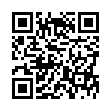Fixing Save as Adobe PDF Crashes
There have been many reported instances of the "Save as Adobe PDF" workflow crashing regardless of application, but precious few workarounds or resolutions. In troubleshooting, I discovered that there were three instances of the "Save as Adobe PDF.action" in three different locations: /Library/Automator; ~/Library/Automator; and /System/Library/Automator. By eliminating all except the version in /System/Library/Automator, the workflow started behaving, and I was able to cut PDFs directly from the Print dialog.
Submitted by
John Zielinski
Recent TidBITS Talk Discussions
- Alternatives to MobileMe for syncing calendars between iPad/Mac (1 message)
- Free anti-virus for the Mac (20 messages)
- iTunes 10 syncing iPod Touch 4.1 (2 messages)
- Thoughts about Ping (16 messages)
Published in TidBITS 748.
Subscribe to our weekly email edition.
- New Sponsors: easyDNS and HobbyLink Japan
- Eastgate Fires Up Tinderbox 2.3
- Keyboard Maestro 2.0 Makes Macros
- The Missing Sync 4.0.1 Fixes CLIE Bug
- PowerBook G4 White Spot Repair Program Announced
- iPhoto Workshop in Malta Cancelled
- iChat AV in the Air
- Editing Photographs for the Perfectionist
- Hot Topics in TidBITS Talk/27-Sep-04
Allume Ships StuffIt Deluxe and StuffIt Standard 9.0
Allume Ships StuffIt Deluxe and StuffIt Standard 9.0 -- Allume has upgraded their long-standing compression, archiving, and expansion utilities, improving performance (particularly on dual-processor Macs) and improving the interface and user experience. Both StuffIt Standard (comprised of DropStuff and the free StuffIt Expander) and StuffIt Deluxe 9.0 include an improved version of DropStuff that provides a single interface to creating StuffIt, Zip, and .tar archives. DropStuff can also now archive files directly to CD/DVD and FTP servers, eliminating the need to create an archive and then burn or upload; if an archive is larger than a single CD or DVD, DropStuff automatically segments it on the fly. On the other side of the equation, the new StuffIt Expander makes restoring archived files to their original locations easier. Changes in StuffIt Deluxe 9.0 include an enhanced ArchiveAssistant tool that helps users archive any folder to any local or network drive, CD/DVD, FTP server, or iDisk. Also improved is the StuffIt Express automation utility, which now allows distribution of automation drop boxes to others. Also, compression and expansion tasks invoked via Magic Menu and the StuffIt contextual menu are now multi-threaded, so you can keep using the Finder while they run. StuffIt Standard costs $50 (although StuffIt Expander remains free as part of the 6.3 MB demo download); upgrades from any previous version are $20. StuffIt Deluxe costs $80, with upgrades from previous versions of StuffIt Standard or StuffIt Deluxe at $30. Both require Mac OS X 10.3 or later. [ACE]
<http://www.stuffit.com/mac/deluxe/>
<http://www.stuffit.com/mac/standard/>
 READERS LIKE YOU! Support TidBITS with a contribution today!
READERS LIKE YOU! Support TidBITS with a contribution today!<http://www.tidbits.com/about/support/contributors.html>
Special thanks this week to John & Nichola Collins, Chris Williams,
John K. Lilley, and Honeymoons By Sunset for their generous support!