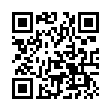Untrash the Trash
Feeling trasher's remorse? On Snow Leopard, you can open the Trash (click the Trash icon in the Dock) and "untrash" individual items there. Select one or more trashed items (files and folders) and choose File > Put Back. This returns the items to where they were when you originally put them in the trash. The keyboard shortcut is Command-Delete - the same as the shortcut for trashing an item in the first place, since in deleting something from the trash you are untrashing it.
Submitted by
Matt Neuburg
Recent TidBITS Talk Discussions
- Alternatives to MobileMe for syncing calendars between iPad/Mac (1 message)
- Free anti-virus for the Mac (20 messages)
- iTunes 10 syncing iPod Touch 4.1 (2 messages)
- Thoughts about Ping (16 messages)
Published in TidBITS 747.
Subscribe to our weekly email edition.
- Security Update 2004-09-07 1.1 Fixes FTP & Safari
- Security Update 2004-09-16 Fixes iChat Vulnerability
- Ovolab Phlink Adds Network Caller ID Announcements
- Yahoo Shells Out $160 Million for MusicMatch
- Take Control Expands to Print
- Passing the Remote to Apple Remote Desktop 2.0
- Hot Topics in TidBITS Talk/20-Sep-04
Take Control of Users & Accounts in Panther in Japanese
Take Control of Users & Accounts in Panther in Japanese -- In our continuing expansion of Take Control to other languages, we're pleased to announce the release of the Japanese translation of Kirk McElhearn's "Take Control of Users & Accounts in Panther." Translated once again by our volunteer Japanese translation team, the Japanese version of "Take Control of Users & Accounts in Panther" costs $7.50, and we're also offering a $1.50 discount for anyone who buys this translation along with the Japanese translation of Matt Neuburg's "Take Control of Customizing Panther." As with previous translations, Japanese speakers who already purchased the English version of "Take Control of Users & Accounts in Panther" are entitled to a free copy of the Japanese translation; if you didn't receive mail from us, click the Check for Updates button on the first page of the English version of "Take Control of Users & Accounts in Panther," and then click the download link at the bottom of the page. If your copy lacks the Check for Updates button, you need to upgrade with the instructions we sent on 10-Apr-04. If you have any troubles, please use the form on our FAQ page to ask Tonya for help. [ACE]
<http://www.tidbits.com/takecontrol/jp/panther/ users.html>
<http://www.tidbits.com/takecontrol/jp/panther/ customizing.html>
<http://www.tidbits.com/takecontrol/faq.html>
 Dragon speech recognition software for Macintosh, iPhone, and iPad!
Dragon speech recognition software for Macintosh, iPhone, and iPad!Get the all-new Dragon Dictate for Mac from Nuance Communications
and experience Simply Smarter Speech Recognition.
Learn more about Dragon Dictate: <http://nuance.com/dragon/mac>