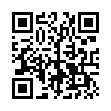Stop Eye Strain in Excel 2008
You can make text bigger in Excel by zooming to a larger percentage with the Zoom control in the toolbar, or by selecting the cells containing too-small text, choosing Format > Cells (Command-1), and then setting options in the Font pane. You can also increase the default font size for new sheets by modifying the Size field (next to the Standard Font field) in the General pane of Excel's preferences.
Written by
Tonya Engst
Recent TidBITS Talk Discussions
- Alternatives to MobileMe for syncing calendars between iPad/Mac (1 message)
- Free anti-virus for the Mac (20 messages)
- iTunes 10 syncing iPod Touch 4.1 (2 messages)
- Thoughts about Ping (16 messages)
Published in TidBITS 741.
Subscribe to our weekly email edition.
- Apple Releases Mac OS X 10.3.5, Security Update 2004-08-09
- iData Pro, Go Cocoa
- iPhoto 4.0.3 Released
- Quicken 2005 Released
- DealBITS Drawing: DLexpo Free Passes
- EyeHome: So Close, Yet So Far
- On Track with Route 66
- Hot Topics in TidBITS Talk/09-Aug-04
Envision 1.0 Released
Envision 1.0 Released -- Back in May, I wrote about Envision, an interesting program from Open Door Networks that works to turn a Mac into an Internet-based slideshow. It's out now (a few weeks ago, in fact; programs that ship during Macworld Expo can fall through the cracks for us), and includes one particularly helpful new feature: the capability to save the images from an Envision slideshow to a folder for use with Mac OS X's screen saver. Envision 1.0 costs $40 through 15-Aug-04; after that the price will be $50. A 30-day evaluation version is available as a 2.1 MB download; give it a try and see if a digital picture frame might be in your future. [ACE]
<http://www.opendoor.com/envision/>
<http://db.tidbits.com/article/07678>
 Get more productive with software from Smile: PDFpen for
Get more productive with software from Smile: PDFpen forediting PDFs; TextExpander for saving time and keystrokes while you
type; DiscLabel for designing CD/DVD labels and inserts. Free demos,
fast and friendly customer support. <http://www.smilesoftware.com/>