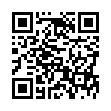Close Word Comments Easily
If you don't like how precisely you must mouse in Microsoft Word 2008 to delete comment balloons, note that you can Control-click (right-click) a balloon to pop up a contextual menu. From the menu choose Delete Comment, and you're done.
Also, to get rid of all comments at once, choose Tools > Customize Keyboard and set up a keyboard shortcut to go with the DeleteAllComments command, available in the Tools category. Oddly, there's no Delete Comment keyboard customization option that I can find.
Written by
Tonya Engst
Recent TidBITS Talk Discussions
- Alternatives to MobileMe for syncing calendars between iPad/Mac (1 message)
- Free anti-virus for the Mac (20 messages)
- iTunes 10 syncing iPod Touch 4.1 (2 messages)
- Thoughts about Ping (16 messages)
Beating a Path to Path Finder 3.2
Beating a Path to Path Finder 3.2 -- The folks at Cocoatech have released version 3.2 of their flagship Finder replacement, Path Finder. With Path Finder, you can navigate your hard disks, see invisible items, sort in many ways (including "smart" sorting, which distinguishes applications, folders, and packages from normal files), make a new file or folder (without its jumping around the window!), list files into a text file, copy a pathname, accumulate files from many locations to be moved or copied to a single location (the "Drop Stack"), get extensive information about items on disk, and loads of other things you wish you could do from the Finder. There are also many power user features: you can examine files in hex, get a class dump or symbol table of an application, sample (profile) a running application, launch multiple instances of an application, launch as root, access the command line, and so forth. In addition to numerous bug fixes, this version augments the "Swiss Army Knife" quality of Path Finder, adding the capability to burn a CD, take a screen shot, connect to remote servers, and more. Many popular utilities, such as LaunchBar, DragThing, and Zinng, support Path Finder. Try it; you might never bother with the Finder again. Path Finder 3.2 is a free update for registered users of version 3.0. It is a $10 upgrade from earlier versions. Otherwise it costs $35. It requires Mac OS X 10.3 Panther. A feature-complete 21-day demo is available. [MAN]
Typed notes are blended with recorded audio, video, and slides
to create notes that make more sense when you need them most.
Learn more at <http://www.usefulfruit.com/tb>!