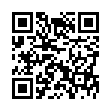Add Slides to Pear Note from Other Applications
If you have some slides in any application, and you'd like to add them to a Pear Note document, there's no need to save them out and then import them into Pear Note. Instead, you can send them directly to Pear Note through a PDF service. For instance, if you had slides in Keynote, just:
- Select Print within Keynote.
- Click the PDF button.
- Select Send PDF to Pear Note.
This can also be used to import other document types into Pear Note to take notes on them as well.
Visit Useful Fruit Software
Written by
Adam C. Engst
Recent TidBITS Talk Discussions
- Alternatives to MobileMe for syncing calendars between iPad/Mac (1 message)
- Free anti-virus for the Mac (20 messages)
- iTunes 10 syncing iPod Touch 4.1 (2 messages)
- Thoughts about Ping (16 messages)
Published in TidBITS 716.
Subscribe to our weekly email edition.
- Ambrosia Releases Snapz Pro X 2.0
- Text Wrangler 1.5.1 and Mailsmith 2.1.1 Available
- Apple CFO Fred Anderson Retiring
- Bluetooth 1.5 Adds Headset and Printing Support
- Evaluating New Revenue Sources
- File Sharing Tips from the Newest Take Control Ebook
- Hot Topics in TidBITS Talk/09-Feb-04
Take Control User Group Discount
Take Control User Group Discount -- User groups have long been one of the mainstays of the Macintosh community, which is why we've always encouraged user group newsletters to reprint TidBITS articles for free. Now we want to extend that support to our new Take Control series of electronic books, so we're offering all user group members coupons that are good for 10 percent off all orders. We're also planning to provide a free copy of each book to user groups for raffling off and/or review in the group newsletter. If you're in a user group, ask one of the officers of your group to contact me at <ace@tidbits.com>, and I'll put your group on our list to receive the free copies and the discount coupons. [ACE]
in Los Angeles. The 3-day event is packed with sessions & evening
activities. Learn from the best. Meet and spend time with peers.
TidBITS readers save $50 at <http://macte.ch/conf_tidbits>!