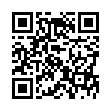Copy Existing Filename to 'Save As' Field
While many utilities provide file naming automation, they're mostly overkill for those cases when you need to make small variations in file content while ensuring the documents group together in a "by name" list.
In the Save As dialog, the default name is the current document name. You can quickly change this to match any existing file.
1. Make the list of files the active element.
2. Click on a grayed-out filename, which momentarily turns black.
3. The Save As field now contains the filename you just clicked.
You can modify the name (adding, say, "version 3") or overwrite that existing file you clicked.
Submitted by
Jesse the K
Recent TidBITS Talk Discussions
- Alternatives to MobileMe for syncing calendars between iPad/Mac (1 message)
- Free anti-virus for the Mac (20 messages)
- iTunes 10 syncing iPod Touch 4.1 (2 messages)
- Thoughts about Ping (16 messages)
Apple Releases Final Cut Express 2
Apple Releases Final Cut Express 2 -- Apple announced Final Cut Express 2 at Macworld Expo, an updated version of its mid-range video editing software originally introduced in January 2003. Final Cut Express 2 enhances its RT Extreme capability of playing back video layers, transitions, and effects without having to render them first, and is also optimized for the Power Mac G5 and Mac OS X 10.3 Panther. Audio improvements include real-time volume and filter adjustment, automated audio keyframe recording, support for Audio Units (the Apple audio plug-in format for Mac OS X applications), and the capability to export markers for Apple's Soundtrack application. You can now also capture footage across timecode breaks (a common issue encountered with consumer DV camcorders). Since it's built from the code base of Final Cut Pro 4, Final Cut Express 2 features a customizable interface for creating shortcut buttons to favorite functions and tweaking the appearance of many interface elements. Final Cut Express 2 is available now for $300; upgrades from Final Cut Express 1.0 cost $100. [JLC]
 SYNC YOUR PHONE with The Missing Sync: Sync your calendar,
SYNC YOUR PHONE with The Missing Sync: Sync your calendar,address book, music, photos and much more between your phone
and Mac. Supports ANDROID, BLACKBERRY, PALM PRE and many
other phones. <http://www.markspace.com/bits>