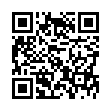Extend Mac OS X's Screenshots
Mac OS X has a variety of built in screenshot methods. Here's a look at a few that offer more versatility than the basic full-screen capture (Command-Shift-3):
• Press Command-Shift-4 and you'll get a crosshair cursor with which you can drag to select and capture a certain area of the screen.
• Press Command-Shift-4-Space to select the entire window that the cursor is over, clicking on the window will then capture it. The resulting screenshot will even get a nice drop shadow.
• Hold down the Space bar after dragging out a selection window to move your selection rectangle around on the screen.
• Hold down Shift after dragging out a selection to constrain the selection in either horizontal or vertical orientation, depending on the direction of your drag.
• Hold down Option after dragging out a selection to expand the selection window around a center point.
Visit plucky tree
Submitted by
cricket
Recent TidBITS Talk Discussions
- Alternatives to MobileMe for syncing calendars between iPad/Mac (1 message)
- Free anti-virus for the Mac (20 messages)
- iTunes 10 syncing iPod Touch 4.1 (2 messages)
- Thoughts about Ping (16 messages)
Apple Unveils G5 Xserve, new Xserve RAID
Apple Unveils G5 Xserve, new Xserve RAID -- Apple last week lifted the cover on a significant upgrade to the Xserve, its line of 1U (one-unit high) rack-mount Mac OS X-based servers. The Xserve G5 features single or dual 2 GHz G5 processors, a 1 GHz frontside bus for each processor, an 8 GB RAM ceiling, an 80 GB Serial ATA drive with support for up to 750 GB in three drive bays, and an optional slot-loading CD-ROM or DVD-ROM/CD-RW Combo drive. In addition, the Xserve G5 offers two built-in Gigabit Ethernet interfaces, two FireWire 800 ports, one FireWire 400 port, two USB 2.0 ports, and two full-length PCI-X expansion slots on independent buses. (PCI expansion options include video and SCSI support, additional Ethernet interfaces, an Apple Fibre Channel card, or third-party RAID support). Three configurations are available: a stripped-down Cluster Node version (for distributed applications such as video rendering) with dual 2 GHz processors and a 10-client Mac OS X Server license, as well as more traditional Single Processor and Dual Processor configurations with unlimited client versions of Mac OS X Server. Prices start at $3,000.
<http://www.apple.com/xserve/>
Apple also revamped the $6,000 Xserve RAID, a 3U (three-unit high) rack-mount system which offers up to 3.5 TB (terabytes) of storage in 14 hot-swappable drive bays. The Xserve RAID connects to Xserves using a 2 Gb Fibre Channel interface. The new Xserve RAID sports throughputs of up to 210 MB/second, and Apple also unveiled support for using the Xserve RAID with Linux and Windows systems. [GD]
 READERS LIKE YOU! Support TidBITS with a contribution today!
READERS LIKE YOU! Support TidBITS with a contribution today!<http://www.tidbits.com/about/support/contributors.html>
Special thanks this week to John & Nichola Collins, Chris Williams,
John K. Lilley, and Honeymoons By Sunset for their generous support!