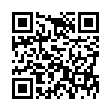Just Show Me the Pictures!
Do you ever find that you don't have time to read those long email missives from Aunt Carol, but really do want to see the photos that she has lovingly attached? In Apple Mail, click the Quick Look button located in the message header. You'll get an easily browsed view of just the attached photos, and you can even add them to iPhoto, if you like!
Written by
Tonya Engst
Recent TidBITS Talk Discussions
- Alternatives to MobileMe for syncing calendars between iPad/Mac (1 message)
- Free anti-virus for the Mac (20 messages)
- iTunes 10 syncing iPod Touch 4.1 (2 messages)
- Thoughts about Ping (16 messages)
Hot Topics in TidBITS Talk/11-Aug-03
Mail archiving solutions -- So how do archive all those old email messages you've received? TidBITS Talk participants bandy about a variety of solutions. (9 messages)
<http://db.tidbits.com/getbits.acgi?tlkthrd=2026>
Uses for personal information managers -- In an attempt to define just why some people prefer NoteTaker to NoteBook, or vice versa, or why they may prefer something else entirely, we're attempting to ferret out just what it is people hope to get out of these programs. Join the discussion! (2 messages)
<http://db.tidbits.com/getbits.acgi?tlkthrd=2027>
FireVue and hard drive backups -- It turns out other have been looking at FireVue and other hard drive-based backup solutions. Worth a read if you're considering such an approach as well. (4 messages)
<http://db.tidbits.com/getbits.acgi?tlkthrd=2028>
Office X 10.1.4 problems -- Microsoft's recently released Office 10.1.4 upgrade comes with some highly welcome features for Entourage users who want to work with an Exchange server, but there may also be a few gotchas in the upgrade. (5 messages)
 Get more productive with software from Smile: PDFpen for
Get more productive with software from Smile: PDFpen forediting PDFs; TextExpander for saving time and keystrokes while you
type; DiscLabel for designing CD/DVD labels and inserts. Free demos,
fast and friendly customer support. <http://www.smilesoftware.com/>