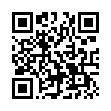Cull Graphics Quickly with Preview
You're faced with a folder full of images, and you need to sort through them, trashing some number and keeping the rest. For a quick way to do that, select them all, and open them in Preview (in Leopard, at least). You'll get a single window with each graphic as an item in the drawer. Use the arrow keys to move from image to image, and when you see one you want to trash, press Command-Delete to move it from its source folder to the Finder's Trash. (Delete by itself just removes the picture from Preview's drawer.)
Written by
Adam C. Engst
Recent TidBITS Talk Discussions
- Alternatives to MobileMe for syncing calendars between iPad/Mac (1 message)
- Free anti-virus for the Mac (20 messages)
- iTunes 10 syncing iPod Touch 4.1 (2 messages)
- Thoughts about Ping (16 messages)
Default Folder X 1.8 Released
Default Folder X 1.8 Released -- Jon Gotow of St. Clair Software last week released Default Folder X 1.8, the latest version of his utility for enhancing standard Open and Save dialogs in Mac OS X. Returning to the Mac OS X version of Default Folder X now is an old feature that enabled you to Option-click an item in a Save dialog to copy its name to avoid retyping. Other improvements include system-wide keyboard shortcuts for opening Favorite folders, the capability to set a single default folder for all applications (handy for those people who save documents randomly all over their hard disks), increased performance, and minor user interface enhancements. The update is free for registered users; new copies cost $35. Default Folder X 1.8 is a 3.1 MB download. [ACE]
<http://www.stclairsoft.com/DefaultFolderX/>
<http://www.stclairsoft.com/DefaultFolderX/ release.html>
 StuffIt Deluxe 2011 has everything you need to backup, encrypt,
StuffIt Deluxe 2011 has everything you need to backup, encrypt,share, and compress all of your photos, audio and documents.
Compress it. Secure it. Send it. Try StuffIt Deluxe 2011 today!
Click here for a free 30-day trial: <http://stuffIt.com/tidbits/>