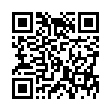Re-Order the Fetch Shortcuts Menus
Do you use a shortcuts menu frequently in Fetch? Whether you use the Shortcuts menu bar menu or the "heart" shortcuts pop-up menu in the New Connection dialog, you can change the order of the shortcuts in the menu: Choose Shortcuts > Show Shortcuts to open the Fetch Shortcuts window. Click any column header in the window to change the sort order. The menus will show the shortcuts in the same order as the window.
Visit Fetch Softworks
Written by
Tonya Engst
Recent TidBITS Talk Discussions
- Alternatives to MobileMe for syncing calendars between iPad/Mac (1 message)
- Free anti-virus for the Mac (20 messages)
- iTunes 10 syncing iPod Touch 4.1 (2 messages)
- Thoughts about Ping (16 messages)
AirPort 3.1.1 Improves Performance and Compatibility
AirPort 3.1.1 Improves Performance and Compatibility -- Apple has released version 3.1.1 of the AirPort software, which includes version 5.1.1 of the AirPort Extreme Base Station firmware. Changes in AirPort 3.1.1 include performance enhancements between wired and wireless clients, stronger handling of multicast traffic on LANs, and better performance and behavior when using NAT and DHCP in the AirPort Extreme Base Station. We've also seen an anecdotal report in The Wireless Networking Starter Kit forum about the firmware update enabling a D-Link DWL G520 PCI card in a PC connect to an AirPort Extreme Base Station, which hadn't previously worked. AirPort 3.1.1 is a 7.8 MB download, available via Software Update or directly from Apple. [ACE]
<http://glennf.com/wnsk/phpBB2/ viewtopic.php?t=434>
<http://docs.info.apple.com/article.html? artnum=70176>
in Los Angeles. The 3-day event is packed with sessions & evening
activities. Learn from the best. Meet and spend time with peers.
TidBITS readers save $50 at <http://macte.ch/conf_tidbits>!