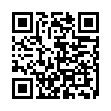Find Next Without Using the Find Dialog in Word 2008
Rarely do you want to find just one instance of a word or phrase in Word. Instead of trying to keep Word 2008's Find and Replace dialog showing while searching, which can be awkward on a small screen, try the Next Find control. After you've found the term you're looking for once, click the downward-pointing double arrow button at the bottom of the vertical scroll bar to find the next instance of your search term. The upward-pointing double arrow finds the previous instance, which is way easier than switching to Current Document Up in the expanded Find and Replace dialog.
Written by
Jeff Carlson
Recent TidBITS Talk Discussions
- Alternatives to MobileMe for syncing calendars between iPad/Mac (1 message)
- Free anti-virus for the Mac (20 messages)
- iTunes 10 syncing iPod Touch 4.1 (2 messages)
- Thoughts about Ping (16 messages)
Related Articles
- Publish (Electronically) and Perish? (24 Mar 03)
- Get Pre-Publication iPhoto 2 VQS Chapters (10 Feb 03)
Other articles in the series All About iPhoto
- iPhoto 5.0.3 Fixes Bugs (18 Jul 05)
- iPhoto 5.0.2 Freeze on Launch in Tiger (16 May 05)
- iPhoto 5: New Features Abound, Limitations Remain (09 May 05)
- iPhoto 4.0.3 Released (09 Aug 04)
- iPhoto 4.0.1 Fixes Bugs (29 Mar 04)
- iPhoto 4: The Potential Remains (23 Feb 04)
- iPhoto 2 Steps into the Frame (03 Feb 03)
- iPhoto Power Techniques (19 Aug 02)
- iPhoto Book Now Available (01 Jul 02)
- Do More with iPhoto 1.1.1 (13 May 02)
- iPhoto Joins the iFold (07 Jan 02)
Published in TidBITS 681.
Subscribe to our weekly email edition.
- No Issue Next Week
- Safari 1.0b2 v74 Improves Security
- Interarchy 6.2 Released
- Taking an iTrip: Three FM Transmitters
- Hot Topics in TidBITS Talk/19-May-03
Adam's iPhoto 2 Visual QuickStart Guide Available
After releasing chapters of iPhoto 2 for Mac OS X: Visual QuickStart Guide to those who pre-ordered the book, and then the entire book as a single PDF file for early adopters, it seems almost anticlimactic now that the paper version of the book is readily available from traditional bookstores. But available it is, and even after all my years of publishing books, there was a thrill when I saw my first copy. Published by Peachpit Press, the book costs $14 at Amazon, where it's currently 30 percent off.
<http://www.amazon.com/exec/obidos/ASIN/ 0321197763/tidbitselectro00>
<http://db.tidbits.com/article/07064>
<http://db.tidbits.com/article/07115>
What's New -- Updating the book to account for the changes in iPhoto 2 took almost as long as writing the first edition. That's in part because adding information in the middle of a highly designed Visual QuickStart Guide page isn't trivial - I often found myself rejiggering an entire page to make room for new tips or more screenshots - and also because there were a surprising number of changes in iPhoto 2 that required new step-by-step instructions. Nonetheless, I'm confident that I've covered pretty much everything there is to cover in iPhoto 2, and for anything else, readers can post questions on my iPhoto FAQ page.
The result of this effort is a book that's about 50 pages longer than the previous edition and contains over 100 new tips (let's face it, tips are the best part of any computer book!). I also added to the extensive troubleshooting chapter, addressed concerns like backing up your photos, and included instructions for integrating iPhoto with iDVD 3 and iMovie 3. Also new is an appendix that offers detailed advice on how to choose the best digital camera for your needs and provides numerous tips for taking better photos in a variety of situations.
Free Electronic Versions -- To keep the cost of the iPhoto 2 VQS down, we stuck with printing the images in grayscale, but everyone who buys the book can download a free PDF version of the book that includes every photo in full color. Plus, thanks to Adobe InDesign's extremely welcome PDF capabilities, there's a bookmark to each page, which makes jumping to a specific location easy. InDesign also made every entry in the Table of Contents into a link that takes you to the appropriate page. Finally, you can click any chapter reference within the text to jump to the referenced location, and all URLs and email addresses are also clickable.
Instructions for getting the PDF are in the book itself, of course, but for those who order and don't want to wait for the book to arrive, you can still send your receipt to <iphoto-vqs@tidbits.com> and I'll give you the download information.
Lastly, you may remember that I also made the iPhoto 1.1 Visual QuickStart Guide available in PDF to people who bought that book. Needless to say, since that book covers only iPhoto 1.1, it's pretty much obsolete, so I'm now giving the PDF version away for free to anyone who wants it. It could be useful for those who have avoided updating to iPhoto 2, and it's a great preview of the current version of the book. I've uploaded a new version without a password on the StuffIt archive; to find out the current download location, send email to <get-iphoto-vqs@tidbits.com>.
 SYNC YOUR PHONE with The Missing Sync: Sync your calendar,
SYNC YOUR PHONE with The Missing Sync: Sync your calendar,address book, music, photos and much more between your phone
and Mac. Supports ANDROID, BLACKBERRY, PALM PRE and many
other phones. <http://www.markspace.com/bits>